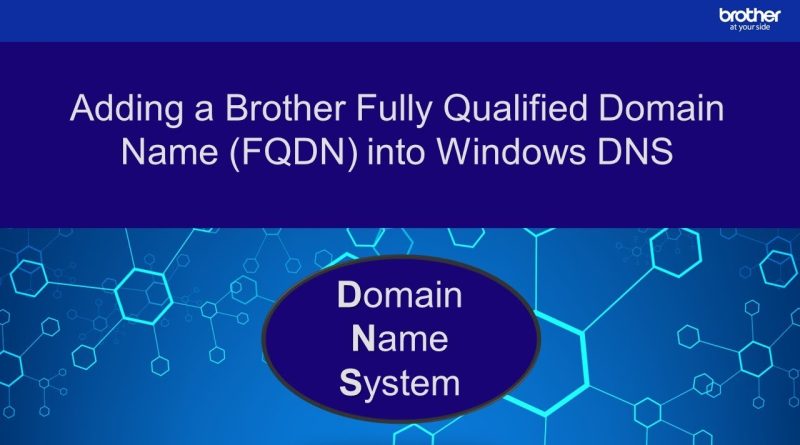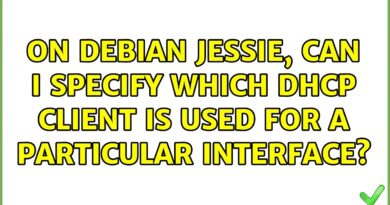Adding a Brother Fully Qualified Domain Name (FQDN) into Windows DNS
This video intends to support anyone who may be experiencing DNS issues after watched my miniseries of security videos on how to get a Brother HTTPS certificate into a Brother device in order to validate HTTPS connection problems.
— Links to related videos –
Part 1
Installing & configuring Windows Active Directory for use in Brother training environments
Part 2
Installing & setting up a CA in Windows Server for use in Brother training environments
Part 3
Building a Windows certificate management console for use in Brother training environments
Part 4
Creating & publishing a Brother HTTPS certificate template for use in Brother training environments
Part 5
Creating the Brother HTTPS signed certificate
Part 6
Exporting the Brother HTTPS signed certificate
Part 7
Importing the signed certificate to a Brother device
Troubleshooting DNS issues
windows server