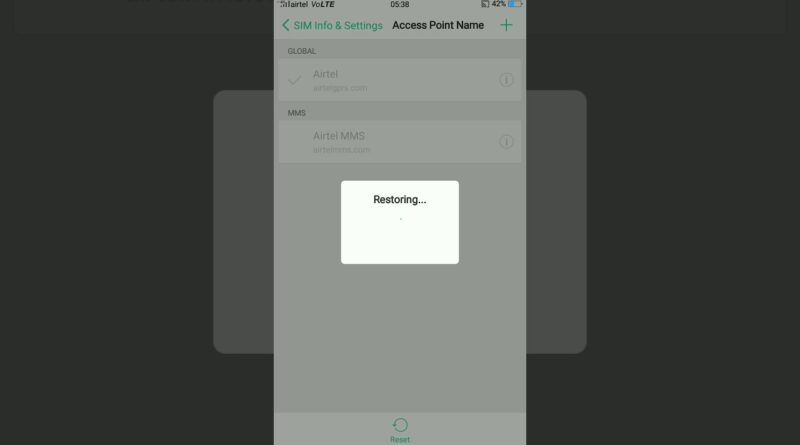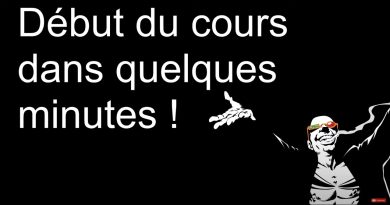Airtel 4G LTE APN Settings
Airtel Network APN 4G Internet Settings. Increase the speed of their airtel internet. If you are upset with your airtel 4G speed, all you just have to do is change the Airtel APN settings easily and effectively. Here is how you can increase your 4G data speed on any smartphone device Go to APN (Access Point Names) menu Click on create new APN.
1:Name Airtel
2:Access Point Name airtelfun.com
3:Username – Airtel4G
4:Password – Leave Blank
5:Proxy /Disabled / No
6:Proxy and Server Address – Leave Blank
7:Proxy and Server Port – Leave Blank
8:Authentication Type – PAP
9:Bearer – LTE
____________________________________________
Otherettings leave as default
TO Airtel 4G internet settings
#airtel4gapn#easytech
4g lte