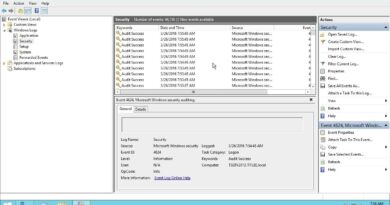All steps to setup webmail server roundcubemail-1.2.3 from ubuntu 16.04
===
installation Ubuntu 16.04 with LAMP server, MAIL server, Open SSH server and standard system utilities option checked
when install Ubuntu server,
hostname: jimmypan.dlinkddns.com
write down the sql server root password
mail configuration: Internet Site
system mail name: jimmypan.dlinkddns.com
===
sudo su
ufw disable
apt-get update
apt-get upgrade –assume-yes
===
I have finished the upgrade, so I start from here…
===
mysql -u root -p
create database data;
CREATE USER ‘ggyy’@’localhost’ IDENTIFIED BY ‘AsWe34_-tYu-_pxXccD’;
GRANT ALL PRIVILEGES ON *.* TO ‘ggyy’@’localhost’ WITH GRANT OPTION;
FLUSH PRIVILEGES;
exit
===
nano /etc/dovecot/conf.d/10-mail.conf
## the location of the mailbox is specified in ‘mbox’ format ##
mail_location = mbox:~/mail:INBOX=/var/mail/%u
## dovecot is granted necessary permission to read/write user mailboxes ##
mail_privileged_group = mail
===
cd /tmp && wget https://github.com/roundcube/roundcubemail/releases/download/1.2.3/roundcubemail-1.2.3-complete.tar.gz
tar -xzvf roundcubemail-1.2.3-complete.tar.gz -C /var/www/html
mv /var/www/html/roundcubemail-1.2.3/ /var/www/html/webmail
chown -R www-data:www-data /var/www/html/webmail/*
chown -R www-data:www-data /var/www/html/webmail/
===
apt-get install –assume-yes php-dom php-mbstring php-xml php-mysql php-intl php-ldap
nano /etc/php/7.0/apache2/php.ini
date.timezone = “Asia/Taipei”
service apache2 restart
===
http://jimmypan.dlinkddns.com/webmail/installer
===
change default e-mail domain in roundcube
nano /var/www/html/webmail/config/config.inc.php
$config[‘mail_domain’] = ‘%n’;
use %d if you got one extra default e-mail hostname
===
add test user (-m means create user with his own home directory)
useradd -m test123
passwd test123
===
init 6
===
http://jimmypan.dlinkddns.com/webmail
===
# remove installer folder
rm -rf /var/www/html/webmail/installer
===
I am not a Linux expert only a beginner. Please correct me if my command or anything is wrong. Thank you.
===
Change settings for mail size.
/etc/php/7.0/apache2
php.ini
upload_max_filesize = 100M //default setting 2M
post_max_size = 100M //default setting 8M
memory_limit = 512M //default setting 128M
max_execution_time = 300 //default setting 30
max_input_time = 600 //default setting 60
sudo postconf -e mailbox_size_limit=0
sudo postconf -e message_size_limit=0
sudo /etc/init.d/postfix restart
====
to add ftp server
sudo dpkg –configure -a
sudo apt-get install vsftpd
sudo nano /etc/vsftpd.conf
write_enable=YES
#limit user in their home
chroot_local_user=YES
allow_writeable_chroot=YES
sudo /etc/init.d/vsftpd restart
sudo nano /etc/shells
# add this line in the end of the file
/usr/sbin/nologin
by lancard86
linux smtp server