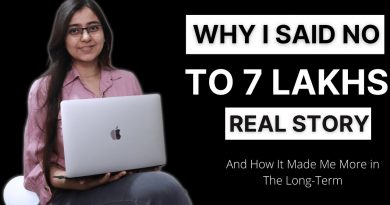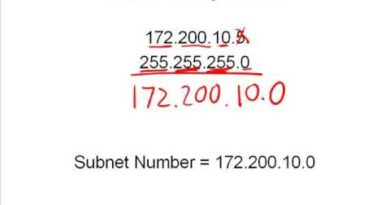Allen Bradley Micro820 Micro850 has Random IP Address of 169.254.X.X
If your Allen Bradley Micro820 or Micro850 keeps getting a random IP address assigned in the range of 169.254.X.X then it has DHCP enabled but there is no DHCP server available to assign the PLC an IP address. In these cases, the PLC assigns itself an IP address in the range of 169.254.X.X.
This can easily happen even if you have previously assigned an IP address to the PLC. If you create a new program in Rockwell Automation’s Connected Components Workbench, the program will default to having DHCP enabled. If you don’t set it to static and assign an IP address in the CCW program then when you download your program, it will revert back to having DHCP enabled.
In this lesson we go through how this happens and how to fix it.
Get the full details of this lesson at https://twcontrols.com/micro800-connected-components-workbench-lessons
Items used in this video:
PLC Trainer https://twcontrols.com/plc-trainers
PLC Tools SIM-IPE IP Explorer https://plctools.com/plc-tools-sim-ipe-ethernet-ip-address-explorer-dhcp-and-bootp-server/
The above links make these videos possible. Please use them!
Support these videos by becoming a patron on Patreon: https://www.patreon.com/TimWilborne
Subscribe to our channel https://www.youtube.com/user/TimWilborne?sub_confirmation=1
Instagram https://www.instagram.com/timwilborne
Facebook https://www.facebook.com/TimWilborne
LinkedIn https://www.linkedin.com/in/timwilborne
Twitter https://twitter.com/TimWilborne
dhcp