Alternative PRODUCTIVITY apps on Linux
Here’s some recommendations for building an alternative productivity suite on Linux.
0:00 Intro
1:40 ‘All-in-ones’
3:48 To-Do/Task Managers
6:26 Calendars
8:45 Email
10:45 RSS Feeds
11:35 Note-taking
16:05 Cloud-storage
17:13 Office Suites
#switchtolinux
Links:
Affiliate link to Hostinger hosting: https://www.hostg.xyz/SH6zz
Donate here…thanks: http://bit.ly/MOO4KG
Watch on Odysee/LBRY.tv: https://odysee.com/@infinitelygalactic:b
Sign up to Dropbox: https://db.tt/Qg1VIS9T
Facebook: https://www.facebook.com/ingalactic
Blog: http://http://infinitelygalactic.blogspot.com/
Twitter: https://twitter.com/#!/ingalactic
by InfinitelyGalactic
linux web server



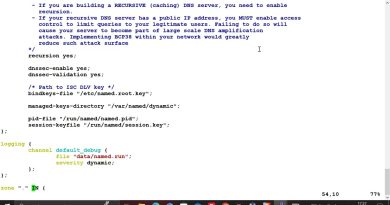
You didn't actually showcase anything with Xournal++. Why even bother mentioning it?….
Linux desktop is just a toy and a poor one at that. You are welcome to waste your time on Linux and what works and doesn’t and I will just get on with work.
UpNote
Linux Mint
Currently the apps I use are: Zim, Thunderbird (because thunderbird syncs very well with google calendar and todoist, and I use both) and LibreOffice. To sync all the documents and notes to my phone, I use Syncthing. To write notes on my phone and consult them on my computer, I use the Markor app. And I don't use cloud storage, I simply use an external SSD.
Great work.
Regarding email client. I use Evolution as it is the only one that I found to support certificates to be able to sing emails. I'm still looking for a client that also supports Exchange email server for free.
Hi
Good app choices. Another way is to access your favorite apps, if they exist online, through the WebApp utility on Linux Mint.
Is there a good scale drawing tool I’m a metal fabricator need to draw it out and then run it to see if it work s before building it cnc or model tools
Great list! Thank you. For email I would like to use Geary. But why it's not showing all external pictures in the msg when activated in settings?
Hey first thnx for the vids last I saw your tweaks for gaming but I never saw a what the heck I need to install with out going the nobara distro (which is not working for me) or garuda distro (which is ugly as hell) I am looking for a distro like mint to stop using Windows. thnx 🙂
I'm surprised you didn't mention the various tools from Proton. The calendar, email, cloud storage, password manager, VPN, and other tools work together pretty well. it is open source and audited, but to get the full effect of the tools should be paid for. You can buy family plans and evenVisioneer level plans which can be shared. Everything is end-to-end encrypted as well.
Thanks for mentioning SoftMaker.. They have had the most MS-compatible office suite since releasing teir first Linux version in 2012, and I've been usingit in Windoze all the way back to 2008. FreeOffice is quitew usable, but the paid version is only 35% of the price of MS.
Excellent list of apps, I will be checking a few out. Much gratitude for the work you put ito this. Subbed, liked and shared to 2 others🙂
I love how many people have commented how long they've been following you. I, too, subscribed a long time ago, but I haven't really seen notifications for a long time. Tonight, when you popped up, I was like "wow, this guy was one of the originals". I'll be sure to click the bell!
Softmaker Office FREEOFFICE 2018 is Completely Free and Fully Featured! it only lacks a couple of Saving Formats. it is he Most Native Office suite to linux than all the others. it is very very light and works on a Pentium III with Xubuntu 32bit.
I stopped using Mint when they dropped KDE Plasma… Just not a Gnome fan.. but.. still I like all your videos!.. Kubuntu is my go to beast!.. I've tried em all – even Alpine.. (facepalm)..
I tried newsflash many times. I would love to use it, but it never worked well for me. Either it crashed on importing rss lists from file. Or it doesn't remember which folders I had open or active last time I had the app open. Unfortunately in all the years, the only rss app that works that way and looks half decent is Liferea. I highly recommend.
The Achilles Heel of Linux is the Apps.
I live in hope, but low expectations.
For an open source (as far as I know) alternative to Obsidian, I can recommend Logseq. I've only scratched the surface, but it has a lot if not all of the same functionality, and some say even better.
17:40 libreoffice is cool but OnlyOffice is my preferred client and a viable alternative
My honorable mentions: RSS: Liferea, Notes: GNote.
I can't switch to Mailspring or Geary because they can't import all my old emails from Thunderbird.
Bottom bar is transparent but when you click start mint buttons and all apps and groups shows up, windows don't have any transparent feature hmm is there any way to make that also transparent or half if is possible ?
Joplin is really great
I always end up with my favorites of Thunderbird, Discord, Notesnook and libreoffice. They just work well enough for me there is no reason to change.
I like this video. I've been following you for years, like the app focus. Would be nice to have some more video's about apps in the future. Perhaps centered around a topic, for example PDF reading and annotating and signing.
I have so many OS in different computers and even on my gf's computer and the work computer… so I tend to configure Thunderbird… and I like it for mails, HOWEVER after trying for already 1 year now MailSpring… it is SO HARD sometimes to not blow away all the Thunderbird installations and replace them with Mailspring. At my heart I know Thunderbird is better overall, but the aesthetics of Malspring and easy to use/find options are just lovely. New Thunderbird is looking sharp tho, but I kind of fell in love with Mailspring.
BTW I am in need of creating a Wiki but I have no clue on what to use that doesn't require a lot of knowledge in programming, I was checking on stuff that can be setup with Apache so I can have a local address to get it on LAN but I am still hesitant on what software to use for the creating the wiki itself, any suggestion?
I use Rnote for note taking… It's an awesome Gnome app