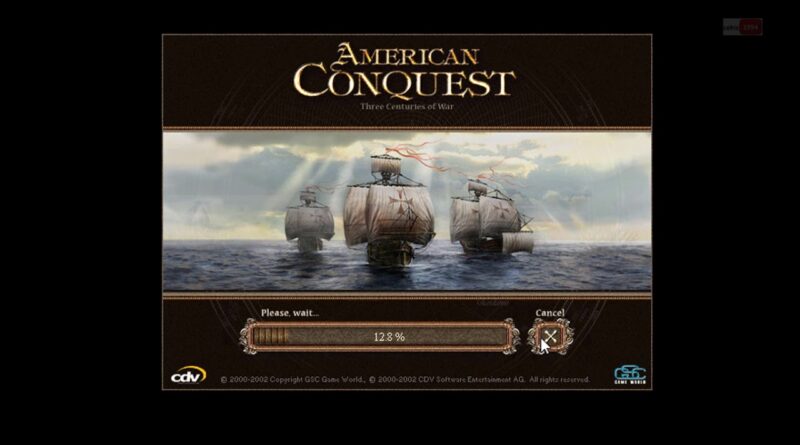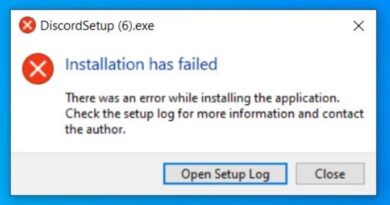American Conquest install guide Windows 10, 8, 7, black screen fix, error code 16
This is only one fix that work for Windows 10 and 8, also works at 64 bit systems.
Description of the problem: After entering the game, there is only a black screen interface, and there is a background sound, and the click does not respond.
Download the dplayx patch and copy the dplayx.dll file from the archive to the game root directory:
http://www.mediafire.com/file/wgynt12v3v6u0i6/American_Couquest_w10_patch_black_fix.rar/file
Conquering the Americas is an old game (originally released in 2003), a lot of bugs, and the official has given up this game.
Please share & subscribe.
Contact: c.ibrahim.vkl@hotmail.com
Like and share: https://www.facebook.com/Electrical-Engineering-Electronics-Projects-1622449761344737/
how to repair windows 7