An honest look at the state of the Linux desktop going into 2024
Try out Proton VPN, it’s free, it’s open source, it’s private, it’s encrypted, and it’s what I use: https://protonvpn.com/TheLinuxEXP
Grab a brand new laptop or desktop running Linux: https://www.tuxedocomputers.com/en#
👏 SUPPORT THE CHANNEL:
Get access to a weekly podcast, vote on the next topics I cover, and get your name in the credits:
YouTube: https://www.youtube.com/@thelinuxexp/join
Patreon: https://www.patreon.com/thelinuxexperiment
Liberapay: https://liberapay.com/TheLinuxExperiment/
Or, you can donate whatever you want: https://paypal.me/thelinuxexp
👕 GET TLE MERCH
Support the channel AND get cool new gear: https://the-linux-experiment.creator-spring.com/
🎙️ LINUX AND OPEN SOURCE NEWS PODCAST:
Listen to the latest Linux and open source news, with more in depth coverage, and ad-free! https://podcast.thelinuxexp.com
🏆 FOLLOW ME ELSEWHERE:
Website: https://thelinuxexp.com
Mastodon: https://mastodon.social/web/@thelinuxEXP
Pixelfed: https://pixelfed.social/TLENick
PeerTube: https://tilvids.com/c/thelinuxexperiment_channel/videos
Discord: https://discord.gg/mdnHftjkja
Timecodes:
00:00 Intro
00:51 Sponsor: ProtonVPN
02:21 Standardization and cohesiveness
05:31 Packaging formats and app distribution
07:17 Display, Wayland, HDR, and scaling
09:27 Drivers, graphics and firmware
11:40 Gaming
13:06 App support
14:31 More challenges?
17:02 Sponsor: Get a PC made to run Linux
18:00 Support the channel
#Linux #desktop #operatingsystem #linuxdesktop #linuxdistro
Unified theming between desktops is pretty much abandoned as a thing that should be pursued, but we’re also seeing an accent colors standard emerge. And that’s complimented by the work being done on portals. With portals for settings, screenshots, remote desktops, printing, sending email, creating shortcuts or transferring files, there’s now a solid abstraction layer between your desktop and the apps it runs.
But, for now, we’re not there yet. These standards are progressing, but they’re not all encompassing, and they’re not implemented equally across all desktops. The big ones, like GNOME and KDE, sure, but other smaller options aren’t there yet.
Packaging formats, at the end of 2023, are in a bad state. Linux packaging has never been messier. As neither flatpak nor snap are fully ready for 100% of applications, some stuff simply can’t be packaged using these, and they still have drawbacks that some users don’t want to deal with. Which means a lot of app developers still can’t say “hey, this is what we should be using now”.
The display situation is much better though. X11 is now clearly abandonware, and work on Wayland has been stellar in 2023. Mostly all desktops now have plans for Wayland, everyone is in agreement.
Added to that, work on supporting HDR has moved by leaps and bounds, and we’ll see a fully working implementation in 2024. Fractional scaling is now properly implemented on Wayland as well, meaning we can finally do non blurry scaling, with different scaling per monitor, and different refresh rates per monitor as well.
As per drivers, we’ve seen some solid progress as well. AMD now has solid drivers on launch day for their GPUs, Intel has finished their Xe driver, Arc GPUs are now well supported, and nvidia drivers have progressed a lot. We’re also seeing very strong efforts for open source nvidia drivers.
As per firmware, the linux firmware vendor system, or LVFS has also seen broad adoption, letting you apply firmware updates on the fly and easily. This already supplied 100 million firmware updates, and Google is even pushing manufacturers to support that for their own Linux based Chrome OS.
Gaming has been incredible in 2023. Not only did Linux pass macOS market share for Steam, but we’ve seen great support for the Steam Deck, which, in turn, means great support for Linux. Sure, it’s all driven by Proton and Wine, it’s not native Linux ports, but my opinion is that it doesn’t matter: if you can click install, and then play, and run the game with the performance you’d expect, things are good.
Non steam gaming has also progressed immensely, with Heroic becoming a really fantastic launcher for Gog and EPic Games, and Lutris still handling most of the rest.
Now for app support, I’d say we haven’t seen many improvements in 2023. Sure, our own open source apps have progressed this year, but the usual suspects are still missing, that would let a lot more people move to Linux. Still no Office, Adobe apps, a lot of content creation software, or CAD software are still missing, with no indication that it will change.
The big challenge I can see is AI integration in the desktop. It’s a move Microsoft is making with Windows 12, adding AI powered search, and automations throughout the desktop. Whether we should chase that trend on Linux, I’ll let you decide, but what’s certain is that once users have had a few years to get used to one click buttons that save 30 minutes, it will be hard to go back.
by The Linux Experiment
linux web server

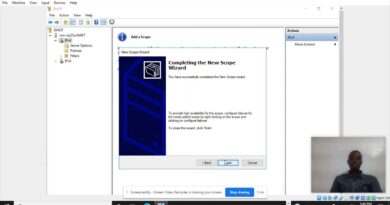


Try out Proton VPN, it's free, it's open source, it's private, it's encrypted, and it's what I use: https://protonvpn.com/TheLinuxEXP
The vid is much more negative than I feel justified.
I also miss comparisson to Windows and macOS when sounding negative opinion and using "mess" for describing Linux in an area.
I argue that relatively speaking the other two are often an even bigger mess so the one-sided opinion is not justified.
If apps from windows will somehow install and run smoothly on linux, that on itself would be a huge gamechanger, because actually there is no OS users. People are app users.
If linux is a mess, it is not that windows and osx are in a better condition, lollo 😂
For Apps: Chrome OS is gaining marketshare as is Webassembly. This is moving forward IMO
I don't understand the appeal of AI in the OS, what even is the point?
Photoshop is working quite well with wine
2023 was the year of the Linux desktop. More importantly 2024 will also be the year of the Linux desktop.
Late but
AI everywhere is a mistake
Did anyone ever stop to think of the privacy concerns of such AI?
My old lenovo is running tuxedo OS. I have not tried one of their computers. The last computer I bought was a think Penguin pc. I use it for gaming but the distro I use on it is voyager linux.
Even with nvidia rtx card there are problems. Screen flicker is annoying and easy fix requires reinstalling the driver from time to time. But in general I like the recent progress with linux (mostly compatibility and quality of life improvements) and I am not going back to windows.
For me Zorin 17 is the way to go.
Wayland itself says its not ready for the sole production situation, as many apps shell out to X to work. It also is putting too much of the burden on app developers to work out the messy details. We are premature in abandoning X entirely.
Windows always works except for when it doesn't. Linux never works except for when it does. When Linux (hopefully inevitably) becomes a viable alternative to Windows, I'm switching in a heartbeat for every-day use.
Still a mess. Upgraded firmware on my laptop and video drivers stopped working, free and proprietary alike. And I used to play games on it. Fuck Nvidia.
I've used Linux since the very first distro's came out. Linux desktop as it is now.. is fine. You are never going to have a 100% perfect operating system no matter if we are talking Windows, Linux or Apple iOS. There is no real "standards" in Linux. You… the end user picks your own favorite desktop manager (or Window Manager) and choice of packages. And yes, not all components play well together… It's up to YOU the end user to configure the system that works for YOU there is no cookie cutter configuration that is going to be a default and work for everyone across the board. If you want to REALLY pick out the worst thing in Linux is some distro's Dev's out there keep moving away from supporting for older legacy computers. And when you stop supporting older legacy computers, you are no better than the close source mentality surrounding commercial OS, like Windows and iOS…. This is something that is also a real danger going forward into the future.
I got luck that every game I played works on Nobara. The only big issue I have is OBS not running as smoothly compared to Windows version. Alt+Tab on a full screen game pretty much breaks it because the graphics turns black
The roadblock I hit was gaming peripheral support. There's a few alternatives like Piper, but for the most part I cannot configure gaming mice, keyboards, or headsets without access to Windows.
I also lack the ability to play a handful of competitive FPS games like PUBG and Warzone. They're not my main games, but I'd like to play them every once in a while.
The everything app is all I need to find whatever I want.
wayland driver and performance for older hardware is what I fear as I only run linux on my older hardware and I only use xfce. I also do not want sand boxed apps, I would love a unified package management, but not snap or flatpak
Did you just compare AI to Siri ? Cause I think you're missing something there. Yes, AI is in fact transformative, lol
Linux Mint 21 Cinnamon as primary system for >6 months now and it still manage to blow me away some days when I find a great attention to detail hide somewhere.
What started as an experiment is now a f*cking needed breath of fresh air when I use my laptop compare to the Windows system I managed at work during the day.
This year, after about two year of doubt I made the switch from windows 7 to linux pop os. And tbh it was way better than I expected.
The Linux community seems pretty daunting at first with all these crazy terms for everything and almost no guide that answered my simple random questions. After some clarification from a nice bloke I took the plunge and to be honest everything just works out of the box. Gaming included.
I won't call myself a gamer by any means but once every month or so I enjoy a night of stardew valley, a good point and click game or a round of northguard.
For work stuff I only use my browser anyways so that didn't make me nervous anyways.
Of course for the noobies out there that want to take the same plunge as I did I can only say that I really didn't notice these big transition issues that are often pointed out. Most windows programs work and you can test your distribution out with a USB stick without installing anything which I at first didn't know.
And when will the mouse handling fixed? Terrible at best with the overemphasized acceleration, and the disgusting slowness with minimized acceleration.
All your points stand, and I still cannot understand why and how most of the donations go for things other than development in the kernel, or mobile os. I don't understand the indifference of the Linux foundation towards mobile Linux.
I use linux on all my machines from 2002. This made my computer life so easy. My computer shop did not become rich because of me . 🤣🤣
Would be nice if Wayland didn't crash Discord on screen share. Pretty common use case, agreed? xD
Linux desktop is still missing hardware video acceleration, which is a big deal on older hardware.