Anonymous Proxy detected, click here; What is it?
Users often come in contact with various notifications and terms that raise curiosity and concern about security. One message that may have crossed your path is the alert, Anonymous Proxy Detected, Click Here. If you are confronted with the same situation and have questions such as what it means and why we should pay attention, this article is for you. In this article, we’ll discuss the concept of anonymous proxy, its significance, potential implications, and how you can resolve it.
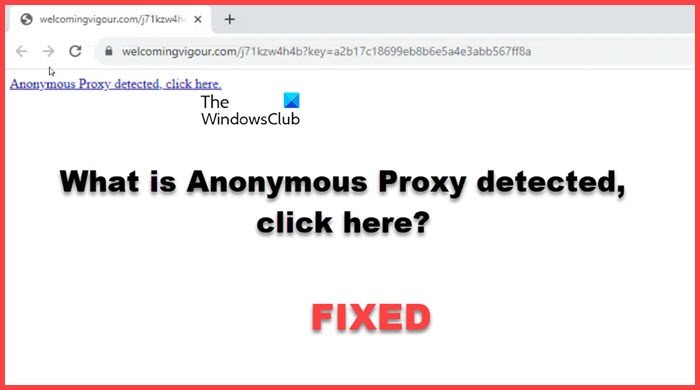
What does an Anonymous Proxy do?
An anonymous proxy acts as an intermediary server that sits between the device and the internet. Its primary purpose is to hide the IP address and, consequently, the identity of visitors when accessing websites or online services.
What is Anonymous Proxy detected, Click here?
Anonymous Proxy detected indicates that there is an issue related to a proxy server or VPN. It typically appears when a visitor visits a website. Proxy servers and VPNs are some of the tools that one can use to mask the actual IP address for various reasons, but often for privacy or to access content that is geographically restricted.
Various websites employ security mechanisms which, when detected, tools like proxy or VPN, restrict the visitors’ access to the website. It is mostly devised to ensure a genuine user who is not trying to break the geographical location restrictions and aims to thwart potential malicious activities. However, it is better to be cautious when prompted via links by any website, even more so when it involves personal information. If you are not using a proxy or VPN, and still receiving such messages, then it could be attributed to network settings, the Internet provider’s reporting configuration, or in rare instances, the presence of malicious software on our devices.
Fix Anonymous Proxy detected, Click Here error
If you want to stop getting the messages, execute the solutions mentioned below:
- Adjust Proxy and VPN settings
- Access only legitimate sources
- Use Network troubleshooter
- Analyse browser extensions and security software
- Contact the support team
Let’s dive deeper into these solutions.
1] Adjust Proxy and VPN settings
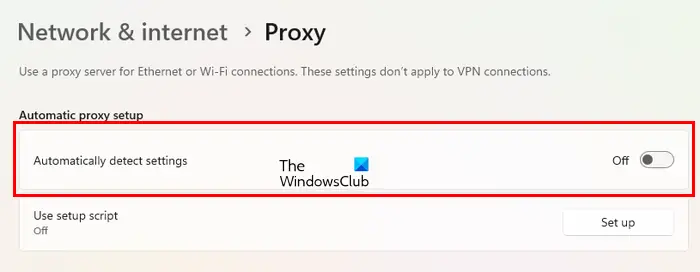
The first thing that needs to be taken care of is the use of an anonymous proxy or VPN. While proxies and VPNs can provide privacy and security benefits, the website you are using may restrict access for users utilizing such services, therefore it is recommended to disable them or adjust the proxy and VPN settings.
In Windows 11, you can click Window key + I to open Settings, go to Network and Internet> Proxy and then disable Automatically detect settings, or use Registry editor to disable this Proxy.
2] Access only legitimate sources
Often, we may not notice a website’s verification and access it for free content. However, this can lead to unfortunate consequences. It’s important to avoid clicking on any links provided and instead ensure the website’s authenticity by typing the URL directly into the browser or using a bookmarked link.
4] Analyse browser extension and security software
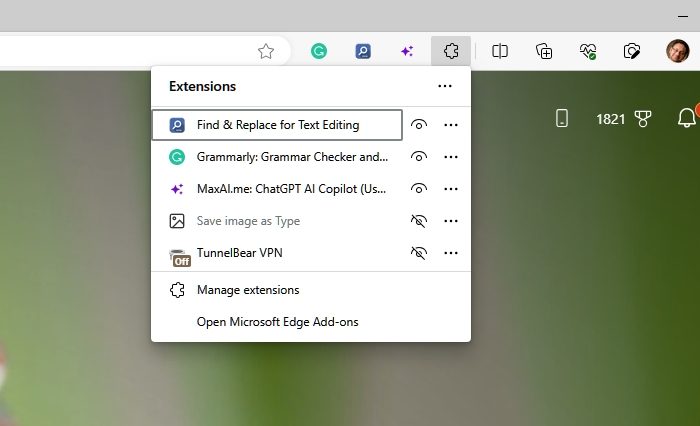
Sometimes, you may encounter messages on websites that suggest your internet connection is not secure or that you should disable your adblocker. These messages can be triggered indirectly by certain browser extensions or security software. If you use ad blockers or privacy-focused extensions, they may interfere with the way websites track and identify your connection, which can lead to such messages being displayed.
In such scenarios, it is a good idea to proceed to the website and disable the extensions individually to identify the culprit. You may also need to disable your antivirus or security software to test this temporarily. However, if you are concerned about the safety of your computer, you can choose to exclude legitimate sites instead. This will allow your extensions to function normally on these sites while still protecting your computer from harmful content.
Using anonymous proxies can bear several risks and challenges as they can be used by hackers in a malicious way, such as data interception, security threats, identity spoofing, and so on. Therefore, it’s necessary to keep in mind both the pros and cons of using such tools.
Also Read: The proxy server is refusing connections error in Chrome or Firefox.


