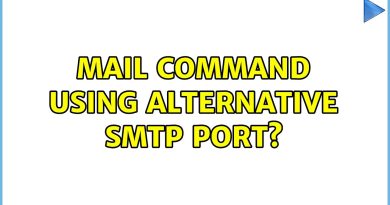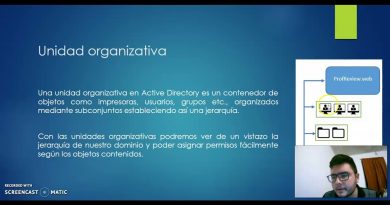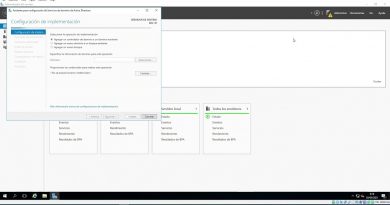Ansible Setup With AWX in CentOS Stream
https://raw.githubusercontent.com/cyberinfy/Ansible_Setup/main/SBG-Ansible_installation_with_AWX_on_CentOS_8_Stream
1. nmcli con add con-name static ifname enp0s3 autoconnect yes type ethernet ip4 192.168.0.11/24 gw4 192.168.0.1
2. nmcli con up static
3. sudo vim /etc/sysconfig/network-scripts/ifcfg-enp0s3
ONBOOT=no
4. sudo vim /etc/sysconfig/selinux
SELINUX=disabled
5. sudo vim /etc/resolv.conf
nameserver 8.8.8.8
6. reboot
7. sudo dnf -y install git gcc gcc-c++ ansible nodejs gettext device-mapper-persistent-data lvm2 bzip2 python3-pip wget nano libseccomp
8. sudo dnf config-manager –add-repo=https://download.docker.com/linux/centos/docker-ce.repo
9. sudo dnf -y install docker-ce
10. sudo dnf -y install docker-ce –allowerasing
11. sudo alternatives –set python /usr/bin/python3
12. sudo systemctl start docker
13. sudo systemctl enable docker
14. sudo pip3 install setuptools_rust wheel docker-compose
15. cd ~
16. git clone -b 17.1.0 https://github.com/ansible/awx.git
17. openssl rand -base64 30
BpBphNupJj8hZ04+mQQU2MjludTSP4ocKQspaYxG – Your_Secret_Key
18. vim ~/awx/installer/inventory
a) admin_password=StrongPassword
b) secret_key=Paste_Your_Secret_Key_Here
c) pg_database=postgres
d) pg_password=StrongPassword
e) awx_alternate_dns_servers=”8.8.8.8,8.8.4.4″
f) postgres_data_dir=”/var/lib/awx/pgdocker”
g) docker_compose_dir=”/var/lib/awx/awxcompose”
h) project_data_dir=”/var/lib/awx/projects”
19. sudo ln -s /usr/local/bin/docker-compose /usr/bin/docker-compose
20. reboot
21. sudo ansible-playbook -i ~/awx/installer/inventory ~/awx/installer/install.yml -v
22. sudo docker ps
23. sudo firewall-cmd –zone=public –add-masquerade –permanent
24. sudo firewall-cmd –permanent –add-service=http
25. sudo firewall-cmd –permanent –add-service=https
26. sudo firewall-cmd –reload
Open browser and go to http://192.168.0.11 (Use your CentOS IP)
centos 7