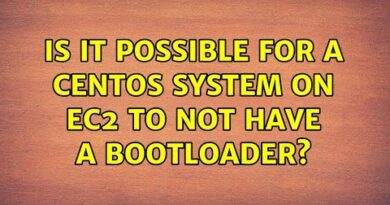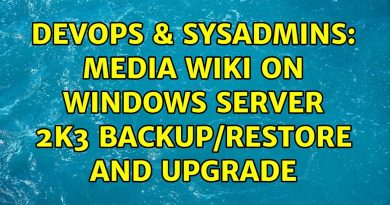Apache – Configuring web server | VirtualHosts, Certificates, SELinux labels, firewall ports …
In this video I set up an Apache webserver on a Rocky Linux VM. I show how we can configure Virtual Hosts, HTTPS and Certificates, directory access restrictions. I show how we can open ports using firewalld, and how we can enable home directory access + I also configure the required SELinux settings.
I created this video to prepare for my Linux exam, and to practice my presentation skills in English.
Apologies for my English, I’m not a native speaker.
Feel free to leave a comment, and let me know if I’ve said something wrong.
Some additional learning material in this subject:
https://docs.redhat.com/en/documentation/red_hat_enterprise_linux/8/html/deploying_different_types_of_servers/setting-apache-http-server_deploying-different-types-of-servers#apache-intro_setting-apache-http-server
https://docs.redhat.com/en/documentation/red_hat_enterprise_linux/6/html/security-enhanced_linux/sect-security-enhanced_linux-selinux_contexts_labeling_files-persistent_changes_semanage_fcontext#sect-Security-Enhanced_Linux-SELinux_Contexts_Labeling_Files-Persistent_Changes_semanage_fcontext
https://www.digitalocean.com/community/conceptual-articles/introduction-to-web-servers
https://www.digitalocean.com/community/tutorials/how-to-install-the-apache-web-server-on-ubuntu-22-04
by Linux_Explained
linux web server