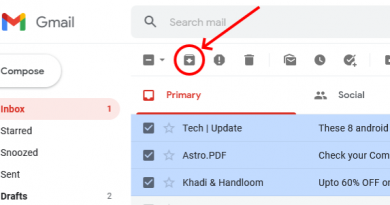Application Can't Open Fix 2021 in windows 8/8.1/10
How to fix app can’t open with built in administrator account in windows 8/8.1/10-this app can’t open windows 10-app can’t open with built in administrator account-can’t open app store-app won’t open with built in administrator account. I get the following error message while try to access the microsoft edge browser in windows 10: This app can’t open Microsoft Edge can’t be opened using the Built-in Administrator account.Sign in with a different account and try again. This error solution is common for windows 7,windows 8,windows 8.1,windows 10 also. This error is occurring while try to access the microsoft edge,photo,windows store and other apps in windows 10 pc. Solution: 1.Goto search box then type”local security policies” 2.select “local policies-security options” 3.Enable those two options i mentioned in my video. 4.Again goto search box then type”uac”(user account control) and select middle option. 5.Once restart your pc the problem is solved.
how to repair windows 7