APPS & TOOLS to improve LINUX PRIVACY & SECURITY
Get 100$ credit for your own Linux and gaming server: https://www.linode.com/linuxexperiment
Grab a brand new laptop or desktop running Linux: https://www.tuxedocomputers.com/en#linux
👏 SUPPORT THE CHANNEL:
Get access to a weekly podcast, vote on the next topics I cover, and get your name in the credits:
YouTube: https://www.youtube.com/@thelinuxexp/join
Patreon: https://www.patreon.com/thelinuxexperiment
Liberapay: https://liberapay.com/TheLinuxExperiment/
Or, you can donate whatever you want: https://paypal.me/thelinuxexp
👕 GET TLE MERCH
Support the channel AND get cool new gear: https://the-linux-experiment.creator-spring.com/
🎙️ LINUX AND OPEN SOURCE NEWS PODCAST:
Listen to the latest Linux and open source news, with more in depth coverage, and ad-free! https://podcast.thelinuxexp.com
🏆 FOLLOW ME ELSEWHERE:
Website: https://thelinuxexp.com
Mastodon: https://mastodon.social/web/@thelinuxEXP
Pixelfed: https://pixelfed.social/TLENick
Twitter : http://twitter.com/thelinuxEXP
PeerTube: https://tilvids.com/c/thelinuxexperiment_channel/videos
This video is distributed under the Creative Commons Share Alike license.
#linux #privacy #security
00:00 Intro
00:31 Sponsor: 100$ Free credit for your Linux or Gaming server
01:31 Encrypt your system or specific folders
03:36 Anti-virus
05:23 Sandboxing and application permissions
07:28 Web monitoring and blocking, & VPNs
10:08 Portable private Operating system
11:08 Web browsers & search engines
12:58 Other tools
14:40 Sponsor: Get a PC that runs Linux perfectly, from Tuxedo
15:37 Support the channel
A lot of Linux distributions will offer to encrypt your hard drive when you install them. Ubuntu, PopOS, elementary OS, and a lot more, they all have this option. If you didn’t enable encryption when installing your system, you can encrypt your home folder or partition after the fact using ecrypt-utils, a command line utility.
ENCRYPTION TUTORIAL: https://jumpcloud.com/blog/how-to-encrypt-ubuntu-20-04-desktop-post-installation
KDE has something called Plasma Vaults, that lets you create encrypted folders with a nice graphical interface, with the ability to set different passwords for each folder.
You probably also have an anti virus, your best option will be ClamAV (and ClamTK, it’s graphical interface). it detects trojans, viruses, malware and the like, it’s open source, and it’s completely free of charge.
But if you want to restrict permissions for Flatpak apps, then you need Flatseal. It’s an application that will list all your flatpak apps and let you grant, or remove permissions to them.
If you want the benefits of a sandbox but without using Flatpak apps, you can also run any app installed from a regular package or an AppImage in a sandbox, using Firejail, and Firetools, its graphical interface.
If what you want is to make sure that the apps or services you run don’t do anything weird with your internet connection, then there’s Safing’s Portmaster. It’s open source, free of charge, and it lets you monitor every network request every part of your system makes, and restrict them as you see fit. Oh, and it also has a system wide ad and tracker blocker.
VPNs are a tool you can use to be more private online. I don’t have any specific recommendations, but you can check the link I left in the description to TechLore’s VPN chart to find one that is suitably private: https://techlore.tech/vpn.html
If you regularly use public computers, or someone else’s, you might want to use TAILS, a live USB, but with persistent storage that is encrypted.
Your web browser will also be a big part of how private you are on the internet. If you prefer to stick to Chrome’s rendering engine, then something like Brave will be way less intrusive and well configured by default, and if you don’t want to encourage Google’s monopoly on the internet, then Firefox is also very private, once you disable the opt-out telemetry in the Privacy and Security settings.
You also have LibreWolf, which is Firefox without the telemetry and with privacy focused search engines out of the box.
Speaking of which, your search engine is also something you should look at for privacy. Google or Bing are just NOT what you want for that. I personally use Ecosia as my default search engine. When Ecosia falls short, I use startpage, which is basically Google’s results, but with complete anonymization of all queries, so Google doesn’t know who or from where the query has been made.
VIDEO ON SEARCH ENGINES: https://www.youtube.com/watch?v=x9q3qPxrTqg
Bleachbit will let you delete cache files, cookies, internet history, temporary files, logs and more.
If you want to just completely delete any single file, then there’s GNOME File Shredder.
If you need to share certain images but hide some information on it, blurring it with a gaussian blur isn’t enough, as it’s now relatively easy to deblur an image. Obfuscate is a simple tool that lets you hide information.
by The Linux Experiment
linux web server


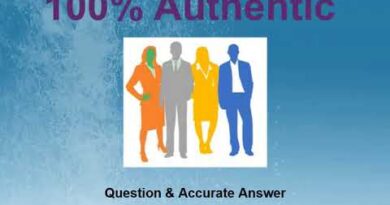

Get 100$ credit for your own Linux and gaming server: https://www.linode.com/linuxexperiment
Just a quick question:
I’m thinking of downloading ClamAV, Portmaster, and most likely Flatseal. But I wanna double check with you to see if Having all that software together will mess everything up?
Like would the security from Portmaster clash with the security of ClamAV?
I know Clam is antivirus software, and Portmaster is firewall and network monitoring software, but would they interfere with each other?
Same with Flatseal if I add that to my system too?
Hey, so I looked up Flatseal on the Pop_Shop, and it says “Insecure sandbox”. Just wanna double check if that’s something I should be worried about?
Useful, thank you!
Nice one, thanks!
Thanks!
I can't believe these Linux people. They live in the terminal and they think everyone else around them should also live in the terminal and know all the commands to write. Do you understand why GUI was invented to begin with?? Ease of use. Simple learning curve. You're not cool, because you have learned what to type in a text box.
Do you endorse ExpressVPN ? I live in the US.
Hello, first a big thank you for your videos! really informative and useful. I have installed portmaster and find it very good, my question which is probably a stupid one is do I keep GUFW firewall now or remove it. Regards Phil
Instead of firejail or firetools, I'd recommend bwrap. It's command line and it's what flatpak uses underneath.
I would tout gocryptfs instead of ecryptutils for file system encryption.
Which distro do we see at ClamTk? (3:40 – 5:00)
Thanks, a very helpful intro!
As the vast majority of systems have SSDs now, "shredding" files does not work. Encryption is your best friend, as well as ensuring TRIM is executed regularly and hoping it is correctly implemented.
I personally have a ton of ram, encrypted swap file, mount /tmp as tmpfs, and mount an addition temp space in my home folder as tmpfs. I have tens of gigabytes of in-memory storage for things that do not have to be saved. You can symlink a bunch of work folders from various apps to this space and end up not crowding tons of subfolders with crap.
Portmaster isn't available on flathub or from the apt repo on ubuntu, at least not on 22.04. For a long time, Ubuntu/Mint has come with a builtin firewall frontend to ufw. ufw is easy to use, especially if you want to quickly enable the must have security settings: block incoming. Adding exceptions is also a breeze. I'm used to manage it from the command line, but the frontend seems intuitive enough.
Some people will tell you you don't need a firewall because you're behind a router. You should not take advice from people who discourage you from such simple security measures that have you covered if your wifi gets hacked, or if visitors frequently use your main LAN, or if you take your computer to other locations.
I enjoy your videos Nick, which cover really useful stuff. Having just had a warranty anulled on my HP for having installed exotic software, (i.e. Linux), I am wondering whether it will soon be necessary to tux up. Geekom assure me that they are not Linux-phobic. For portmaster on Fedora, it is necessary to make it play nice with Selinux <sudo chcon -t bin_t /opt/safing/portmaster/portmaster-start>
I do a cron job system update that runs every time I turn on. Will definitely be exploring these tools you mention.
Super useful information. Thank you. I will try many of them.
I am a Plasmazoider🤪, and KDE Vaults sure is handy.✋👌✌🤟🤘👍👏 I always wanted to build in a two or three tone bomb into my PC, so that if someone steels it and makes the wrong move it self destructs, along with the thief and half his neighborhood!
read how flatpak works. pretty neat system. my worries about every tiny app taking 2 gig hard dist were put to rest. no more nightmares when this guy is talking about flatpaks.
This info is incredible. My respects. Thank you.
Which Linux distro did you use for this video?