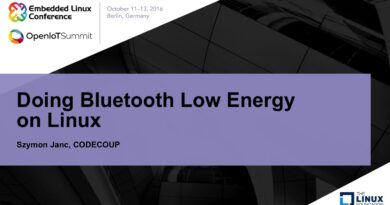Arch Linux Install (UEFI) and Dual Boot with Windows 10 | A Step by Step Guide | 2021 Tutorial
Arch Linux Install (UEFI) and How to Dual Boot with Windows 10 this is a Step by Step Guide/Tutorial that will show you how to install Arch Linux and Dual Boot it with Windows 10. This is intended for users who need a guide/tutorial to follow that’s in depth. There’s many steps to this, but if done right you can have Arch Linux and Windows 10 both on the same system. You simply get a choice at the beginning of boot in the GRUB menu to chose between which one you want to launch a 2021 Guide.
This install will require some intermediate knowledge of linux commands in a terminal. A great reference is the Arch Linux wiki page which has install instructions and we’ll base the install off their suggested installation procedure. If you get lost or need more information please refer to their documentation: https://wiki.archlinux.org/index.php/installation_guide
Arch Linux takes a while to install and there’s plenty of chances to mess up I suggest you get comfortable by doing the install on a virtual machine before moving onto another system. It will help you better understand where you went wrong in your install and easily start over.
_______________________________________________________________
Great Amazon Items!
Below contains affiliate links, this means I may receive a small commission if you click one. This helps support and grow the channel. If you do use a link thank you for supporting the channel!
My Store Front:
https://www.amazon.com/shop/savvynik
💾 💾 USB Disks and SD Cards 💾 💾
2.0 SanDisk 32GB USB – https://amzn.to/3dvkHPd
3.0 PNY Turbo 32GB USB – https://amzn.to/2y7vjDT
3.1 Samsung FIT 128GB USB – https://amzn.to/2WGJp9j
SanDisk 128 GB micro SD – https://amzn.to/3c7DzCn
📚📚 Learn more about Linux 📚📚
Linux: Installation, Config, and Cmd Basics – https://amzn.to/34sT8Ck
Linux Cmd Line a Complete Intro – https://amzn.to/2ViHXrx
Linux Basics for Hackers – https://amzn.to/2JTSZyj
Linux Pocket Guide – https://amzn.to/2Xpnyni
How Linux Works – https://amzn.to/2RrQEOW
Linux Bible – https://amzn.to/2XugXrJ
Linux for Dummies – https://amzn.to/3e9VlXy
Kali Linux Hacking – https://amzn.to/2y2F7io
🖥🖥 MISC Electronics that are Great! 🖥🖥
TP-Link AC1750 Smart WiFi Router (powerful) – https://amzn.to/3aZZI5E
NETGEAR Nighthawk Smart WiFi Router (fast) – https://amzn.to/2RsKQ8d
Streaming Media Player 4K/HD/HDR (entertaining) – https://amzn.to/2JVdlXL
Acer Aspire 5 Slim Laptop, 15.6” HD (cheap) – https://amzn.to/2xbYAxc
OHill Cable Clips, 16 Pack Black (organization) – https://amzn.to/2JV9iuC
Smart Plug Power Adapter (automation) – https://amzn.to/2xabbRx
Outdoor/Indoor Smart Security Camera (security) – https://amzn.to/3e90A9T
Feel free to comment below and make sure you like and subscribe for more videos in the future!
We’ll go through the following steps in the video:
1. Setup our Windows 10 environment by shrinking a volume.
1. Download Arch Linux
2. Create a bootable Arch Linux disk out of a usb/cd/dvd in Windows 10
3. Install Arch Linux on a system of your choice (VirtualBox, computer, server)
4. Detect and create the ability to dual boot using the Arch Linux Install
Useful Links
ArchLinux Download: https://www.archlinux.org
ArchLinux Wiki: https://wiki.archlinux.org
ArchLinux Install: https://wiki.archlinux.org/index.php/installation_guide
Create Bootable Linux Image: https://www.balena.io/etcher/
Alternative Bootable Disk Creator: https://unetbootin.github.io
ArchLinux Install Help: https://wiki.archlinux.org/index.php/Installation_guide
📺 More Videos Below
Linux Install Videos:
Kali Linux – https://youtu.be/xtHUbNrRhBo
Fedora 31: https://youtu.be/4qmPDKPck68
MX Linux 19: https://youtu.be/xRrXgBmO4Sc
Parrot Security OS: https://youtu.be/TDJBFvZteBA
CentOS 8: https://youtu.be/FLl2DETdww4
Arch Linux : https://youtu.be/QoyszQKX6Pk
Linux Talk :
Supervisor Process Control – https://youtu.be/eX7D40y9qv8
LVM vs Standard Partition – https://youtu.be/N-vW06eHgJI
Review and Walkthroughs:
Kali Linux – https://youtu.be/zQ6jC2lHNGg
PCLinuxOS – https://youtu.be/ztRvR7GeBzo
openSUSE – https://youtu.be/beNLjobtFk8
Zorin OS 15 – https://youtu.be/a3l51XitcKE
MX Linux – https://youtu.be/7MgssE2Q9Es
ArcoLinux – https://youtu.be/04VYEj2OlCU
CentOS 8 – https://youtu.be/T_yZuQVDMG4
Parrot Security OS: https://youtu.be/zEsJk61JZpo
C++ Programming Episodes:
Episode 1 – Visual Studio Setup: https://youtu.be/pu1XNDwQPl0
00:00 – Summary/Intro/Prereq
01:06 – Shrink Windows 10 Volume
03:38 – Download Arch Linux
04:27 – Create a Bootable Disk from the Downloaded Arch Linux Image
06:36 – Start of Arch Linux Install Process
10:00 – Partitioning the Arch Linux System (EFI)
19:00 – Installing the Base System, Linux, & Firmware
21:00 – Changing root directory to continue install
25:30 – Adding a second user to Arch Linux
26:44 – Installing Boot Manager & Dual Boot Setup
30:30 – Booting into our newly installed Dual Booting System
31:00 – Using the Arch Linux side
33:16 – Using the Windows 10 side
by SavvyNik
linux download