Arch Linux Installation Guide (including BTRFS, QTile, ZRAM, disk encryption, timeshift)
Welcome to my step-by-step guide on manually installing Arch Linux. In this video I will cover BTRFS, Timeshift, ZRAM, encryption, Qtile and many other packages to form the foundation of a robust Arch system. By manually installing Arch the hard way, you will better understand how your system works, and how to fix issues if they arise.
In this video, we’ll cover:
– Creating a bootable Arch media device and setting up our system with the Arch ISO: partitioning, disk encryption setup, and mounting filesystems.
– Working within our new system: configure your new Arch installation, including setting up users, installing essential packages, and configuring services.
– Tweaking our new Arch system: Explore advanced configurations such as ZRAM setup for memory optimization, the paru AUR helper, Timeshift for system backups and auto-cpufreq for better power management.
Timestamps:
00:00 – introduction (BTRFS, cryptsetup, zram, timeshift, QTile)
03:00 – download Arch Linux ISO
03:40 – writing the ISO to USB
04:55 – booting into Arch on the target machine
06:30 – connect to WiFi with iwctl
09:00 – create root password and ssh into target machine
09:25 – set locale, keymaps, time
14:22 – partition the target disk (efi, btrfs)
17:54 – encrypt disk and format partitions
20:45 – open encrypted disk and create btrfs subvolumes
22:10 – mount partitions
24:55 – update mirrorlist with reflector
25:38 – install base packages
26:20 – generate filesystem table
27:19 – arch-chroot into new system
27:48 – setup locales, timezone
30:53 – create user (add user to groups and sudoers)
32:13 – install additional packages
36:30 – update mkinitcpio.conf
37:40 – setup grub bootloader
41:54 – enable system utilities
43:16 – reboot into our freshly installed system
44:46 – logging in for the first time + installing paru, zram, auto-cpufreq, timeshift
51:10 – Outro, thank you!
Let’s go!
Links:
Full Guide here: https://github.com/radleylewis/arch_installation_guide
Writing Arch ISO to USB: https://wiki.archlinux.org/title/USB_flash_installation_medium
Arch Wiki Installation Guide: https://wiki.archlinux.org/title/Installation_guide
BTRFS: https://btrfs.readthedocs.io/en/latest/
Cryptsetup: https://gitlab.com/cryptsetup/cryptsetup/
ZRAM: https://www.kernel.org/doc/html/v5.9/admin-guide/blockdev/zram.html
Timeshift GitHub: https://github.com/linuxmint/timeshift
Qtile: https://qtile.org/
Thank you to all of the maintainers who make this system and GNU/Linux possible!
by The Rad Lectures
linux foundation
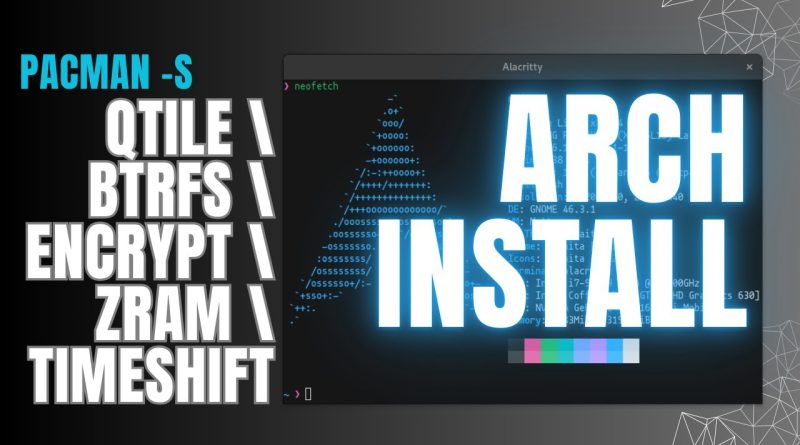



based
Smell like a waste of time, grow up and go the nixos way.