Archer MR400 4G LTE Router Unboxing
AC1200 Wireless Dual Band 4G LTE Router
Cutting-edge 4G network – share internet access with up to 64 Wi-Fi devices and enjoy download speeds of up to 150 Mbps
AC1200 Wi-Fi – creates simultaneous dual band Wi-Fi networks, with maximum speeds of up to 300 Mbps on the 2.4 GHz band and 867 Mbps on the 5 GHz band
Plug a SIM card and play – no configurations needed, compatibility for SIM cards in 100+ countries are assured by years of field tests
Two detachable advanced LTE antennas – enjoy stable and efficient connections to every device thanks to the two external antennas
Wi-Fi router mode – plug an Ethernet cable into the LAN/WAN port for flexible access as a backup option if you can’t get a 4G connection
➖➖➖➖➖➖➖➖➖➖➖➖➖➖➖➖➖➖➖➖
Help me reach 2000 subscribers!
☑️ 100
☑️ 500
☑️ 1000
🔲 2000
➖➖➖➖➖➖➖➖➖➖➖➖➖➖➖➖➖➖➖➖
☑️My Gaming PC info
☑️Windows 10 PRO 64 Bit
☑️Asus Laptop System Model :G703VI
☑️Ram 32 GB
☑️Name NVIDIA GeForce GTX 1080
➖➖➖➖➖➖➖➖➖➖➖➖➖➖➖➖➖➖➖➖
Join My discord
💬Discord Server: https://discord.gg/AMkjYQQ
Help me reach 8000 Discord Member!
☑️ 100
☑️ 2000
☑️ 7000
🔲 8000
➖➖➖➖➖➖➖➖➖➖➖➖➖➖➖➖➖➖➖➖
4g lte


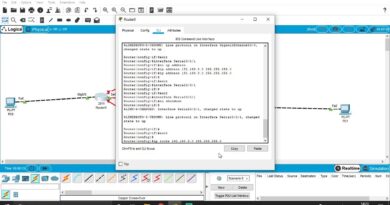

any difference between mr400 and mr600
This is not at all a stable device. I have been using a Jio Mifi router which is hardwired to my computer when on conference calls. The connection would never drop once but after I put the sim in this router and joined a meeting online, it kept disconnecting. It was very embarrassing in front of the clients and I stopped using this immediately. The 4G back up mode is absolutely useless and will only kick in if your internet is completely out so if your primary internet has poor quality of service (e.g. ping drops) like we have with SITI network in our area, the back up mode is of no use as it does not detect QOS and provide back up when needed.
You will be better off with a JIO mifi router for mission critical work. Trust me, there is hardly any difference in the speed although I am just 100 meters from the closest JIO tower. This is fine in an area with no hard wired network connectivity and for basic home usage but don't bank on this for WFH, it will disappoint you.
I like the video, can the antennas be removed to allow for an external antenna to be used?
Thanks
Don
this💕💕
D ⭕ P E 🔺
Absolutely love💕 you and your videos Many thanks
woOoOw 😱😱♥️😱😱
💖
You're #1️⃣
It's Everything Hoped For
Greatly killer 🔪
👋 there!☺ just would to give a huge thumbs up👍 for the excellent
nice👌👌👌👌👌👌
You're Inspiring
It's slick not just sublime