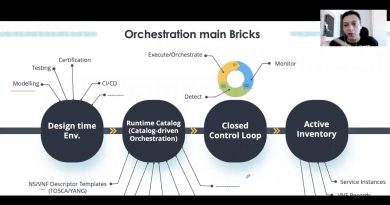Assignment: How to set up a Web Server on Centos 9
Assignment: How to set up a Web Server on Centos 9
=========How to set up a Web Server =======
Step 1 : Install httpd
#dnf install httpd
Step 2 : Check status of httpd and start service
#systemctl status httpd
#systemctl start httpd
Step 3 : Enable service
#systemctl enable httpd
Step 4 : Check file and host : Your file will stay here
#cd /var/www/html
Step 5 : Create your website file
#nano index.html
Step 7 : Check
Step 8 : Try access from our local
Step 9 : enable firewall
#firewall-cmd –add-service=http
#firewall-cmd –add-service=https
#firewall-cmd –runtime-permanent
Step 10 : Check firewall list
#firewall-cmd –list-all
*** try access again with computer ip
centos 7