Asus Eee PC 701 4G: Installing NetBSD
Due to viewer interest in keeping these beautiful machines alive, a walkthrough of the installation of #NetBSD — a classical Unix OS — is shown. It suits the #Asus #Eee PC 701 4G well, leaving you with about two gigabyte free, and this video shows some of the hurdles one may experience while installing — and how to overcome them; basic install, getting WiFi going (using a TP Link TL-WN722N wireless module), installing sample binary packages (i.e. avoiding compilation from source) and configuring X11 are shown. — (Also, this channel is now switching to a biweekly schedule.)
by Alone in the Kitchen — by Nino Ivanov
linux dhcp client


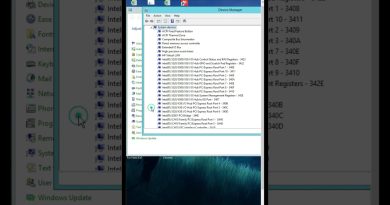

I have to be honest: I've worked with a number of people who seem to be hooked on BSD, some of whom are quite happy proclaiming their dislike for Linux. I have to say after looking at this setup, it's very, very reminiscent of the first time I set up Slackware on my old laptop. The two are just very, very alike. I understand sticking to what you're comfortable with/what you know, but realistically, now that ZFS is available on both, I'd say you can give someone a clean Slackware install or BSD system, alias the package manager commands and it'll be quite tricky to tell the two apart.
Very nice. I have two eeepcs, one with a 4GB SSD no less. NetBSD is a bit too spartan for my taste, I am sticking to FreeBSD (also using wired ethernet, I think the builtin wifi never worked but I may give it another try)
Uggh… the 701 was ewaste in 2007, and they haven’t gotten any better in the last 17 years. There are later netbooks (Eee PC 1215b, for example) based on processors like the AMD E-350, that have dual 64bit K10 cores, a real GPU (still capable of running a modern compositing display server) and support for enough RAM to run a modern Linux distro. They’re slow by any measure, but not Dothan Celeron slow.
I get that you can put NetBSD on something like this, but what are you going to do with it? The screen is too small to make it useful as a graphical thin client, it doesn’t support enough memory to make it run a browser capable of rendering modern sites, it’s too slow for all but the most basic emulation tasks, and you can’t really use it for any home server workloads due to the limited network bandwidth and storage options. And even if you could use it for home server tasks, it’s comparatively power inefficient versus a RaspberryPi 3 or 4 (and quite a bit slower).
Personally, I don’t get why people are still into these machines, other than there being a hobbiest group for everything nowadays. Yes the 700/701 kicked off the short-lived Netbook craze, but that’s about all they did (and in the process, generated a mountain of ewaste). But hey, to each their own, I guess.
Thanks Nino for the very explanatory and informative video. Honestly, I would like this alternative to SliTaz, which I currently have installed on my eee 4G, but I don't want to mess up the current installation. Rather, you could possibly make a Live to be played on a flash drive or SD. Or, I have another interesting project for this, I'll just tell you PowerPc "Performa 5400"
I have that horrible P.O.S to, such a extremely bad keyboard! Mine is running puppylinux, somewhat used to emulated Amiga.