ATI Catalyst Control Center and Switchable Graphics fix for windows 7, 8 8.1, + win10 (Step by step)
How to fix and repair any ATI AMD graphics issue. Catalyst Control Center and Switchable Graphic fix for windows 7 8, windows 8.1, windows 10 step by step
If you are Lenovo, HP or Toshiba user, you may need to install AMD drivers from laptop manufacturer site. Drivers from AMD site may not work for you.
AMD Drivers:
http://www.amd.com/en-us/markets/game/downloads
Ccleaner: https://www.piriform.com/ccleaner/download/standard
Music: Skrillex – Breathe (Krewella Vocal Edit)
NB! I don’t own any of the music rights. All rights are reserved by music author.
—————————————–
—– Reinstallation Steps —–
—————————————–
1. Before anything else, lets make system restore point. Because if anything goes wrong you are able to restore your system to previous state.
2. Now lets download AMD Catalyst driver. Be sure, that your package includes Display driver and Catalyst Control Center.
3. It’s time to uninstall your AMD graphics. Just go to control panel. Now open up your device manager and uninstall AMD adapter. If there is option “Delete the driver software for this device” then check it.
4. Restart your PC.
5. Run Ccleaner and fix registry errors. Ccleaner download link also in description.
6. It’s time to install your AMD graphics driver.
Choose custom install and be sure, that Display drivers and Catalyst center are checked, also any other option.
7. Restart your PC.
8. Now we have fully working Catalyst center with Switchable graphics option.
9. With AMD Gaming Evolved you can optimize your games, check for updates, earn points, connect with steam and much more.
10. Also AMD uninstalled Intel media components. So open up your device manager and reinstall them.
11. If your screen goes black, do not turn off your computer!!! Just wait a little bit.
12. Restart your PC.
——————————————
—– Switchable Graphics —–
——————————————
Missing Switchable Graphics option? Check out these steps:
1. CCC does not installed correctly?
Go to C – Program Files – AMD – CCC2 – Install – and run setup. The solution may install missed components properly. Restart your PC
2. Roll back to the latest drivers when you had the switchable graphics option. Repeat all steps as shown in the video.
3. Go to BIOS Setup Utility and check, whether you have switchable graphics option or not.
Dynamic mode allows you to manually choose your graphics settings for applications. Fixed mode allow switching between the power-saving GPU and the high-performance GPU based on power source.
So change it to fixed and if your laptop is plugged in, it should use AMD graphics.
4. You can also install your drivers with UnifL http://leshcatlabs.net – take a look at “Fix Your Issues – Install Package Failure or Code 43 etc…” in description below.
————————————————————————————————–
—– Fix Your Issues – Install Package Failure, Code 43 etc… —–
————————————————————————————————–
UnifL is ONLY FOR 64BIT SYSTEMS.
If you have 32BIT system, you can still use “Display driver uninstaller” to get rid of bad drivers. Just download new drivers from intel and amd site. Links are in the beginning of description.
Do you have Microsoft .NET4 Framework installed? Newest AMD drivers ask for it.
Find it out at http://msdn.microsoft.com/en-us/library/hh925568(v=vs.110).aspx
1. You can uninstall your AMD and Intel drivers with “Display driver uninstaller” http://www.wagnardmobile.com/
2. Extract “Display driver uninstaller” somewhere into desktop, e.g. desktop/amdcleaner – run extracted program in WINDOWS SAFE MODE.
IMPORTANT: Following order is important:
3. Uninstall AMD. Restart your PC.
4. Uninstall Intel. Restart your PC.
5. Now go to http://leshcatlabs.net/unifl-unified-leshcat-drivers/ and download your driver.
I recommend to download stable version
I’m currently using Crimson 15.12 ATI AMD official driver and works great. (win 10 – amd 7700M)
Before i used 14.9.2 from leshcatlabs and everything worked almost fine, but 14.4 was more stable. (win 8.1 – amd 7700M).
And if you have google chrome, then go to chrome://settings/ and uncheck “enable phishing and malware protection”, under Advanced – Pricacy section, UnifL is not malware. After download enable “phishing and malware protection” again !
More info: https://support.google.com/chrome/answer/4412392?p=ib_download_blocked&rd=1
IMPORTANT: Following order is important:
6. Install Intel. Reboot your PC.
7. Install AMD. Reboot your PC.
how to repair windows 7

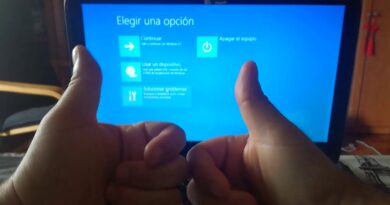
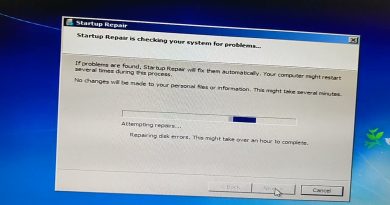

Просто лайк за трек Krewella))))
anyone help me please… amd radeon HD8530 in windows 8.1.. the problem is, switchable & 3d gaming setting not showing in CCC..
THANKS BRO..you save my old notebook 😀 the key is CCcleaner… after cleaning the registry then i able to install the driver successfully!!
Hi, I recently bought a used computer everything was very bad, when I installed these drivers catalyst the computer is so fast that I can't believe it, I recommend everyone to enter this. THANK YOU
Nice Estonian
I've tried step by step on Windows 10 x64 and it worked for me. Installed Graphics driver without any issue. Thanks for the video, it was helpful. Cheers
I cant change brightness after installversion 14.4
Ty so much man
2022 cc cleaner fucked my many setting gotta do ths
not worked😥😥😥
I'm already depresseion for my AMD.
After restart my pc i open computer manger and i go to display adapter is not show my graphic card
Please help me .this message appear when I installed AMD catalyst This message is (warning occurred during installation)
I'm getting the INF file was not found
Thank you so much, seriously!
I've installed the amd catalyst driver so many times but the display driver won't show up. Turn out it was because I choose "express" instead of custom installation, so that's why only catalyst control centet would be installed.
only got install manager to tick in the customize install.. so which version should i download??
Sup
after i have installed the driver, when i play simpe video on any videoplayer (vlc, mediaplayer etc…) there is no more video run on my screen (just black flow)…but sound still play…i don't know what is the problem, please someone help, you can email me if you can, thanks
There is no power section on mine
only 2steps to fix this,
1.Enable High performance mode in your power plan(If this mode is missing in your power plan you just Copy this command powercfg -duplicatescheme 8c5e7fda-e8bf-4a96-9a85-a6e23a8c635c and type CMD in search bar then click Run as Administrator then paste in CMD then click Enter, now your power plan will enable).
2.Now the Switchable Dynamic graphics enabled in your High perrformance mode, so go control panel-power plan-High performance mode-Change power settings-Advanced power settings-Scroll down to see the Switchable dynamic graphics-Global Settings-((On battery-Maximize performance)/(Plugged in-Maximize performance))
Finally your Dedicated graphics runs as Primary in your GPU. I hope your problem will fix after do this
Tansk you veri muach! I dodnt know how to fix and repair my ATI AMD graphics isssue but you helped lot.
Youre step by step aproch is satisfying my hart! Kep up th god woerk!
May personal computer PC works x4 times fastest, i asmost buy new laptops for new games but now I play VR gayems wit mi laptops!!1
Heyy my "Gaming" control wasnt installed or not appeared idk but no option there
y didnt give any link for the Catalyst app tho
Hi, Should I include web content?
gaming doesnot show i can not found it
My problem is : in customize it do not show any Display Adapter, Please Help,
OS Window 8.1
Device Dell Inspiron 15 3565
Help
is this work for ati mobility radeon x1400 ?
I cannot tap next due to screen😔
It's not showing as in the video in my windows 10 computer. After installing the AMD catalyst it does not look like yours in mine. When I click on graphic properties it still opens up intel HD graphic settings.
Thank you man god bless you <3
Hey man, can I upgrade my ATI Radeon 3000 graphics into ATI Radeon 4200 or any other?
where is the other options like "My Digital Flat Panels"
But thanks for restore point
After i delete amd my mouse did not work anymore
in windows 10 "create" button is closed
https://www.amd.com/en/support
I realy need ccleanr or i can do without it??
Can you get me a link ATI Radeon HD 4600 series driver plz..😔😔😔.one more thing when i installed the driver suddenly it was crash.getting error VIDEO TDR FAILURE PLZ HELP ME…
Worked perfectly and I didn’t even follow the steps
I have Ati Radeon HD 4600 Series. I can't find it in support. HELP!
Thanks a lot Man! Helped now. HP users specifically have to download AMD graphic drivers from the HP website
How to switch from integrated intel UHD graphics to dedicated AMD graphics?
i install but got no option why is that with me
This one is not installed in Window 10
Help me i have amd hd 6350 and if i start amd catalyst show me to enable and disebl acceleration what i must do?
im stuck at the install manager every time i open my computer its a black tab that just says welsome with a empty bar i tried eleting it but its still there help
Hi, can you help me i have the version of the AMD catalyst manager 08.00.0915 ,the analyze step its like on 75% and it stopped help!