Authelia | The Ultimate Guide To Install and Configure (2022)
Authelia is an open-source authentication and authorization server providing two-factor authentication and single sign-on (SSO) for your applications via a web portal.
We were the first to ever cover Authelia back in 2021 and provide the templates that make it easy for you, our community. Others followed but lacked the experience we bring to you.
Today we’re back again installing and configuring Authelia on Unraid AND Docker Compose.
We’ll show you every bonus you can imagine, too. From reverse proxies, LDAP, user files, and more. We’ve even added some troubleshooting to help you help yourself.
All wrapped up in a neat little package – got milk?
Written Docs:
https://docs.ibracorp.io/authelia/
============= CHAPTERS ================
0:00 Intro
1:54 What is Authelia
3:09 Our Docs
4:30 Installation
4:55 Dependencies
5:31 Redis
8:01 MariaDB
10:36 Authelia
12:00 Configuration
14:30 Theme
14:39 Secrets
15:47 Server
15:55 Logs
16:03 TOTP
16:27 Auth Backend
20:44 Access Control
25:15 Session
25:38 Redis
25:46 Regulation
26:08 Storage
26:59 Notifier
28:13 Troubleshooting
31:16 Testing
31:59 Extras
32:24 LDAP
32:59 NGINX
33:39 Traefik
33:51 Final Notes
============= RELATED VIDEOS ================
Custom Docker Network: https://youtu.be/7fzBDCI8O2w
Code-Server: https://youtu.be/7FMCBjUVaYQ
Traefik: https://youtu.be/pU7JvIrthxg
MariaDB+Adminer: https://youtu.be/Wz0DxfkCXGg
Authelia 2021 (Deep Dive): https://youtu.be/kw_pohbKE3Y
Authelia 2021 (Brief): https://youtu.be/fr-t7sGrYtI
============= LINKS ================
You can find all of our links on the IBRAHUB
https://ibracorp.io/ibrahub
============= SUPPORT US ================
Subscribe on our website: https://ibracorp.io/memberships
Your subscription directly helps us give back to the community and keep things afloat such as our community on Discord and on YouTube.
Pick from three different membership levels to choose how you want to support us!
You’ll be given an instant Discord role to match your donations, completely automated.
============= PAYPAL ================
Prefer to donate via PayPal?
You can donate to us right here: https://paypal.me/ibracorp
We really appreciate your support in any shape or form.
============= AFFILIATES ================
Sign up to Linode with our partner link and get $100 in credit!
Help support us by supporting yourself!
https://linode.gvw92c.net/IBRACORP
============= CONTACT ================
If you require support or have any questions you can join our Discord: https://discord.gg/VWAG7rZ
======================================
#authelia #ibracorp #docker #unraid #docker-compose #auth #authorization #authentication #selhosted #ldap #mariadb #npm #2fa
by IBRACORP
linux smtp server



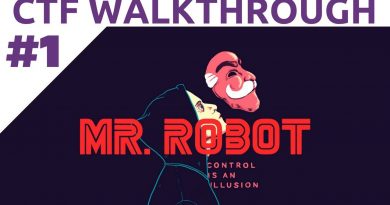
👮Thanks for watching! What did you guys think of Authelia this time around? Will you finally give it a try? Let us know in the comments or join us on Discord: https://discord.gg/VWAG7rZ
I attempted this a few times about 7 months ago in unraid and I'm back trying again. Everything reinstalled fresh using the latest templates. I am now up to opening the webui but it is not working and I am seeing 2 errors. To add, I was getting more a whole lot of errors prior to this and noticed a comment about putting "authelia" where the path is (it was set to "") in the configuration which cleared these out.
Currently I start authelia, open the webui, and I get "This site can't be reached". The log errors are below:
"Failure running the user provider startup check: error reading the authentication database: could not parse the YAML database:……………….." – this line goes on and on
"The following providers had fatal failures during startup: user" stack="github.com/authelia/authelia/v4/internal/commands/root.go:309"………... – this line goes on and on
I really would love to have my own authenticator setup, but I just can't get the above to work, I appreciate any help!
I think it would be incredibly valuable to have a "layman" completely run through your guides and videos and try to follow them to the point of having a working setup. As the writer of the guides, it's easy to unconsciously skim over important details that your brain automatically fills in because you already know how all of this stuff works. There's so much vagary in the videos and written guides that makes it extremely difficult to follow and understand how any of this is supposed to fit together. I have to assume that your testers (you've mentioned them in one of your videos) probably already know how to set these services up without the guides so indeed they also filled in the details that were lacking in the guides.
Especially frustrating is the fact that the guides for Traefik and Authelia both assume that the other service is already setup so I as the user am left to try to figure out how this basket is weaved together. I've been banging my head against a wall for the last 12 hours (that's not an exaggeration) trying to get any of this to work. I can't spend any more time on this so I'm forced to try to piece back together my original rev proxy setup and hope that my services still work. So, that's fun.
At the time of posting this allkeys generator from the docs is not available
8 mins into the video, I've already had three homework assignments lol I wish I had taken my computer science studies more seriously in college. THANK YOU for taking the time to walk morons like me through this stuff!
I had to change the path from being empty "" to "authelia"…right after the port in the configuration.yml (path: "authelia")
This is outdated now with the SWAG video… An update on how to use these with AUtoproxy would be pefect
No matter how many times I try, I keep getting to a point where I'm getting 403 errors whenever I put the endpoint info in (I'm using NPM) and it is breaking my brain
Thank you for great tutorials , i am very thankful, and one more thing i need tutorial for PFSENSE HAPROXY + AUTHELIA with complete info, thank you in advance
I really like the music you use. Kind of matrix like.
Step one, get a CS degree at the university of your choosing! I just want some authentication when accessing my web apps remotely without needing a vpn. How does that require hours of tutorials on installing multiple things and configuring yaml files?
I got this error from Redis logs (mkdir: cannot create directory '/bitnami/redis/data': Permission denied) how can i fix this?
Hi, i follow your guide to set up anthelia few month ago , but recently after an update the configuration file has changed and is not readable any more , i tried to apply the new changes but with no luck, can you please do an update
thanks for the guide, once I got money I will signup to help you create more
If anyone has issues running redis and gets error "mkdir: cannot create directory '/bitnami/redis': Permission denied"
You need to create the bitnami directory with correct permissions. Open the UnRaid terminal and type the follow commands, one line at a time.
cd mnt/user/appdata
sudo install -d -m 0755 -o 1001 -g 0 redis
cd redis/
sudo install -d -m 0755 -o 1001 -g 0 bitnami
So useful thank you! Ive now been shown how to buy a domain and set up subdomains for my various services i want exposed to the internet behind authelia through an argo tunnel. but how do i go about having my root domain address point to something? Right now it just defaults to a cloudflare bad gateway page. Be nice to even have it point to just some placeholder page or maybe even a hub to all the subdomains using something like heimdall somehow. I am not savvy enough to know how to do this however. thanks!
Please update your guide to include this fix to install error (taken from forum, but I cannot paste url, credits to sebz29a)
Run these before installing redis in the web terminal
> cd /mnt/user/appdata
> install -d -m 0755 -o 1001 -g 0 redis
> cd redis/
> install -d -m 0755 -o 1001 -g 0 bitnami
How and where does Authentik from CA install to? I can't see it in appdata and I want to know if/how it would get backed up using CA Backup and Restore
So I just walked through this process, and I think I have everything setup properly. However, when I try to go to the Authelia web UI, I get this error "There was an issue fetching the current user state" and the "loading" animated icon is the only thing displayed.
great hack, thanks you
if you are running into issue of " mkdir: cannot create directory '/bitnami/redis': Permission denied" on unraid 6.9+
delete the container and folders created for redis (won't work if folder exist)
use the terminal and cd into the folder in my case its (/mnt/user/appdata)
run
sudo install -d -m 0755 -o 1001 -g 0 redis
cd redis/
sudo install -d -m 0755 -o 1001 -g 0 bitnami
and then reinstall the redis container
something with the way unraid 6.9+ changed with container permission, giving the container privilege didnt work and this was a work around I found.
Can you show an example with say sonarr? I have followed this guide, added catch all rule to my domain and subdomains, but when I go to sonarr the authelia login screen does not show. Is there any configuration that needs to be done on the sonarr docker container maybe?
Video for putting your own softs on or is that possible. I can softbox so would like to up load my own softs.
Hi im getting the following error when trying to setup freeipa with autherlia time="2022-09-23T04:28:53+01:00" level=fatal msg="The following providers had fatal failures during startup: user" can't find any help online
I opened up a new project and deleted the area where you "paint" the soft and I don't know how to make it co back!! Lol
Stuck at redis setup. The appdata path is actualy included in this image now but I added /bitnami/ to the end since it is "/mnt/user/appdata/redis/" I have tried with and without "bitnami" at the end of the path and the container will not start. My logs keep giving me error: mkdir: cannot create directory '/bitnami/redis': Permission denied
Excellent video. Clearly explained all the basics to get started on soft soft. Thanks
When I added the GMS it softed completely different than yours. Yours softed more like a real app, wNice tutorialle mine softed very
For anyone watching this on Unraid 6.10+ I had trouble starting the redis container because it did not have root permissions to write to the app data folder. Before installing the container, (or after deleting the container+image and appdata/redis folder after finding an error) you need to open the unraid terminal and input the following:
#go to appdata folder
> cd /mnt/user/appdata
#verify no redis appdata exists
> ls
#if no redis/ appdata exists, add redis folder with permissions for docker puid
> sudo install -d -m 0755 -o 1001 -g 0 redis
#verify redis folder created
>ls
#go to redis folder
> cd redis
#add bitnami folder with permissions for docker puid
> sudo install -d -m 0755 -o 1001 -g 0 bitnami
#verify bitnami folder
>ls
Then go reinstall the container and it should start. If you find directories already existing for redis and bitnami, remove them using `sudo rmdir bitnami` and `sudo rmdir redis` before using the install commands
Thanks mate