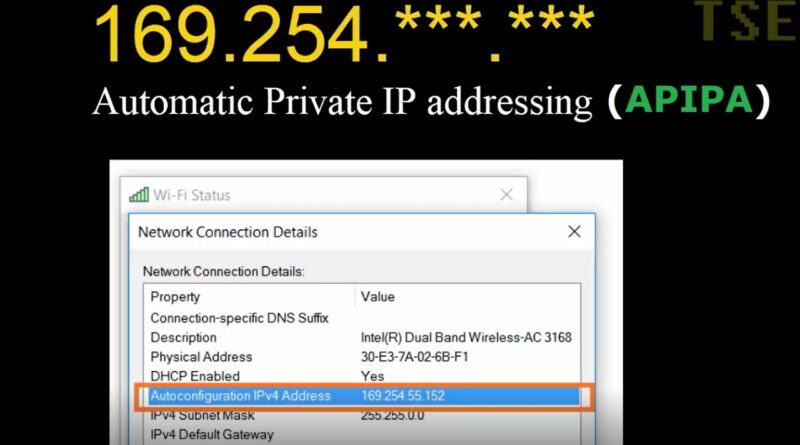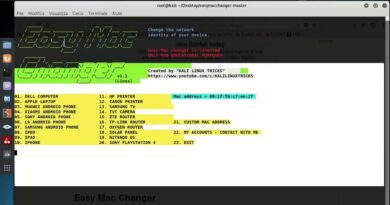Autoconfiguration IPv4 Address 169.254.0.0 'Automatic Private IP Addressing (APIPA)' Windows 10
DHCP is enabled but computer assigning Autoconfiguration IPv4 Address or Automatic private IP address in Windows 10. Why?. If the computer is using DHCP to get the address and a DHCP server does not respond, then the computer will use Automatic Private IP addressing, which generates an IP address in the form of 169.254.xxx.xxx and the subnet mask of 255.255.0.0.
If the DHCP server has given out all of the IP addresses in its pool, it won’t make an offer. If no other servers make an offer, the client’s IP network initialization will fail, and the client will use Automatic Private IP Addressing (APIPA).
ip address