Automatic install of Redhat 9 using Kickstart
We are looking into installing Redhat 9 without any interaction using Kickstart. Kickstart is a tooling that gives you configuration options to prepare your system and manage the installation flow.
Please follow me on Twitter
Tweets by kalaspuffar
Learn more with a Coursera course
https://coursera.pxf.io/DanielPersson
My merchandise:
https://daniel-persson.myspreadshop.com/
Join this channel to get access to perks:
https://www.youtube.com/channel/UCnG-TN23lswO6QbvWhMtxpA/join
Or visit my blog at:
https://danielpersson.dev
Outro music: Sanaas Scylla
#redhat #kickstart #unmanaged
by Daniel Persson
redhat openstack


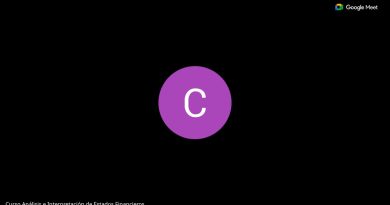
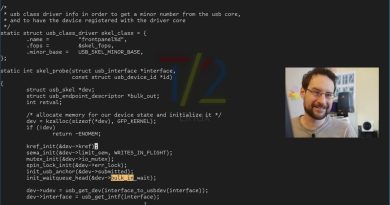
tried this method , still .cfg file is not working . kickstart not started using the answer file . do we need to update the cfg file anywhere to tell Kickstart to use the .cfg file ? FYI I tried to use this for Alma9 Kickstart
You jumped from the kickstart file to "Now finally we need to package the image up". How did you unpackage it? When did you run all those other commands? I'm using Fedora but when I mount my iso there is no isolinux directory. I'm looked in the netinstall iso, full workstation iso, full server iso. It's in my debian iso but I'm trying to do this with Fedora now. Is there some other file I need to download from somewhere?
Hi Daniel, great vid – thank you. I would however would like to know how you overcame including the ks in your image to automatically run and not having to specify it at the boot menu and the new requirement to have the ISO written in dd mode, say from a rufus point of view. I have added the ks to the grub conf, written the iso created in the tutorial to flash drive using dd but then get error started cancel waiting for multipath siblings of sda, even if the ks is set to use the boot label as suggested on the Rocky group inst.ks=hd:LABEL=Rocky-8-7-x86_64 :/isolinux/my-ks.cfg – of course the LABEL is set differently.
If the image is written in iso mode, the local installation source for packages are not seen and gives Error setting up base repository
What did you do with isolinux/isolinux.cfg ?
Very useful, thank you!!
Thanks for this tutorial will have to try this out, especially your genisoimage command! I am jumping directly from RHEL 7 to RHEL 9 and some of the ISO commands I used seem to be slightly different. When I last tried recompiling with all RHEL 9 content with just some very minor tweaks, ISO would boot up virtually (VMware Workstation Pro) at the splashscreen but weirdly couldn't select anything on the initial boot screen. I wasn't even at the point of doing a customized embedded kickstart reference in the isolinux.cfg, but rather just customizing some splashscreen titles and backgrounds so thought that was weird, when my usual RHEL 7 geniso commands have been working consistently. Will have to try again though maybe there are some specific rpms/dependencies that are affecting it, no idea at this point but previously it seemed all my isolinux cfgs and specific parameters seemed to be correct. I'll definitely follow what you have specified in your genisoimage command though so thanks!
This is great. I need to use kickstart files more.