Automatic Startup Repair couldn't repair your PC in Windows 11/10
If you are facing problems with your Windows 11 or Windows 10 computer and you or the OS decides to run Startup Repair – and if Startup Repair fails then you may receive a screen with the following message – Automatic Startup Repair couldn’t repair your PC
Here are a few fixes and suggestions:
1] Rebuild BCD & Repair MBR
2] Run chkdsk
3] Run SFC and Use DISM Tool in Safe Mode
4] Disable Early launch anti-malware protection
5] Disable Automatic Startup Repair
6] Restore registry from RegBack directory
7] Reset This PC
Learn more on https://www.thewindowsclub.com/automatic-repair-couldnt-repair-pc
how to repair windows 10
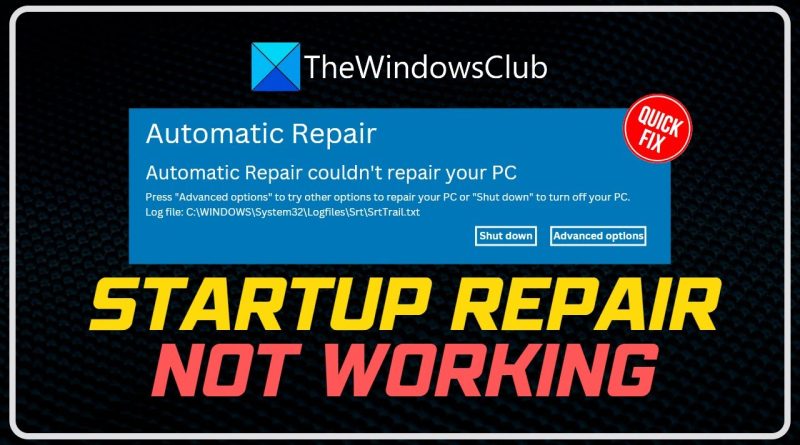
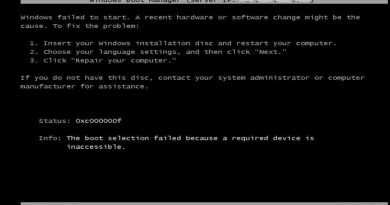


yeha non these works for me
At the 1:09 mark, bootrec.exe /fixboot, I got this message, "Access is denied". Why is that?
1000 dollars down the drain
Still dosent work after all of it
I tried everything bt it's still showing you need to restart your PC🥺🥺🥺