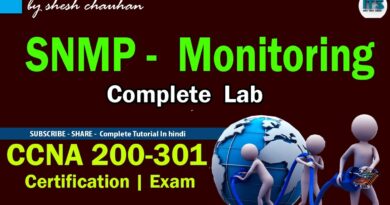Automation Anywhere Tutorial 31 – How to use FTP/SFTP Command in Automation Anywhere
Hi Guys!
This Video covers the FTP/SFTP command of Automation Anywhere
FTP –
• Stands for File Transfer Protocol
• It is a network protocol to transfer files from one host to another over the internet
SFTP –
• It is the secure version of FTP
• It is making the FTP secure by encrypting the data during transfer
File – doc/audio/video/zip etc
How FTP works?
Client( local machine) —transfer files —– Server( FTP Server)
FTP Server details
FTP URL: ftp.dlptest.com or ftp://ftp.dlptest.com/
FTP User: dlpuser@dlptest.com
Password: bbCKucPzfr4b9YXUY7tvsNKyh
Transfer Types for file:
ASCII –
• It transfers the file as “Texts”
• Good for .txt, .html, .php file etc
Binary
• It transfers the files as raw data (byte by byte)
• Good for Audio, video, doc file etc
==========================================================
JMeter Tutorial Playlist:
Git and GitHub Tutorial Playlist:
Automation Anywhere Tutorial Playlist:
by Quality Assurance Lab
linux ftp server