Avid S1 Surface Overview — Part 2/3
Learn how Avid S1 offers the unparalleled speed, rich visual feedback, and software integration of Avid’s high-end consoles in a slimline surface that’s an easy fit for any space or budget. From motorized faders and knobs that respond to your touch, to fast-access touchscreen workflows and Soft Keys that enable you to perform complex tasks with a single press, S1 provides the speed and versatility to accelerate any music, audio post, or video project.
In this video, you’ll get an overview of the Avid S1 control surface and learn how to navigate your sessions, tweak parameters, assign surface soft keys, and much more.
https://www.avid.com/s1
https://www.avid.com/avid-control
Follow Avid Pro Tools:
https://facebook.com/avidprotools
https://instagram.com/avid.protools
Tweets by AvidProTools
https://www.linkedin.com/company/avid-technology
https://www.snapchat.com/add/avidtechnology
atoll logiciel

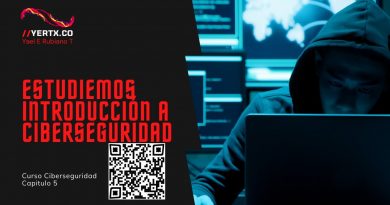

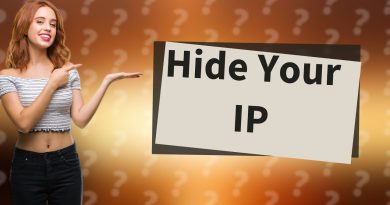
Hello what function brings up eq and dynamics?
There's a serious lack of info and guidance from AVID on this. I bought 2 S1's and a Dock and it's taken a lot of scrolling DUC to find out some basic info. AVID makes it very hard to like their products.
Would be great to have an In Depth video available.
How many outputs does the S one have?
Can I assign a send on a track with the encoders? For example, I use Send A as my Headphone Mix for vocals. Haven’t figured that out yet. I can see something that I already assigned with the mouse on Pro Tools, but I wasn’t sure if that can all be hands on also.
Flipmode is the greatest.
Any way to cycle between plugins on selected tracks? Like the cycle button on old D-command?
will this work with a xmon avid I/O native setup!
can I use one ethernet cable to connect all four of them?