AWS EC2 Essentials: Setting Up and Accessing Windows EC2 Instance – Part 13
▬▬▬▬▬▬ 🚀 Chapters ▬▬▬▬▬▬
Part 1 – Intro – https://youtu.be/A2rs1aR-Ryg
Part 2 – AWS SignUp, AWS_ACCESS_KEY_ID, AWS_ACCESS_KEY_ID – https://youtu.be/SEulIt1C2E8
Part 3 – IAM Policy | IAM User – https://youtu.be/x33w7dgJs88
Part 4 – Create Custom IAM Role and Policy – https://youtu.be/2eu0YqbaOyo
Part 5 – IAM Group – https://youtu.be/mgErddn7Wtw
Part 6 – AWS MFA(Multi Factor Authentication) – https://youtu.be/6jVRG48G8N8
Part 7 – AWS IAM Assume Role – https://youtu.be/sFoMyPOPrSM
Part 8 – AWS IAM Access Analyzer – https://youtu.be/m2w-18Mx3dQ
Part 9 – AWS Organization – https://youtu.be/Ac4b3k_8lIY
Part 10 – AWS CLI – https://youtu.be/MU7TBOdmMW0
Part 11 – AWS Config, Credentials file and profiles – https://youtu.be/ViFIojenFXs
Part 12 – Setting Up and Accessing Your First EC2 Instance – https://youtu.be/Z_GmAszQAlI
Part 13 – Setting Up and Accessing Windows EC2 Instance – https://youtu.be/JOsJsZ9wiRQ
▬▬▬▬▬▬ 🚀 Membership ▬▬▬▬▬▬
Join this channel to get access to perks:
https://www.youtube.com/channel/UC7p4oXcPbgk_yTSHK7QlkSg/join
▬▬▬▬▬▬ 📖 Video Description: ▬▬▬▬▬▬
Discover the world of Windows-based EC2 instances in the AWS cloud with this comprehensive tutorial! In this guide, I’ll introduce you to EC2 instances using Windows-based images, and demonstrate how to set up remote desktop access, catering to users on both Windows and macOS platforms.
Here’s what you’ll learn in this tutorial:
1. Understanding Windows EC2 Instances: Get familiar with Windows-based EC2 instances and their capabilities, including support for various Windows Server versions and applications.
2. Launching a Windows EC2 Instance:
◦ Selecting Windows AMI: Step-by-step walkthrough on selecting a Windows Amazon Machine Image (AMI) when launching an EC2 instance, including considerations for different Windows Server editions.
◦ Configuring Instance Details: Customize instance details such as instance type, network settings, and storage options to meet your requirements.
3. Setting Up Remote Desktop Access:
◦ Enabling RDP Service: For Windows laptops, learn how to enable the Remote Desktop service to allow incoming RDP connections.
◦ Generating Password: Understand how to retrieve the auto-generated administrator password from AWS after launching the instance.
◦ Configuring Security Groups: Ensure proper configuration of security groups to allow RDP traffic to the EC2 instance.
4. Accessing Windows Server from Different Platforms:
◦ For macOS Users: I’ll demonstrate how to use an RDP client such as Microsoft Remote Desktop or Remmina to connect to the Windows Server instance from a macOS system.
◦ For Windows Users: Explore the process of enabling and configuring Remote Desktop on Windows laptops, and connecting to the Windows Server instance using the built-in Remote Desktop Connection client.
By the end of this tutorial, you’ll have the knowledge and skills to launch Windows-based EC2 instances on AWS and set up remote desktop access for seamless management and administration, catering to users on both Windows and macOS platforms.
windows server
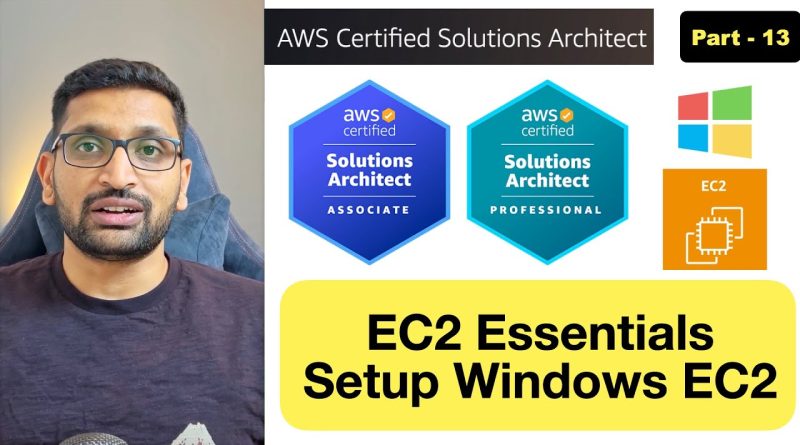



Hi Ragul I'm following up all your AWS videos it's really helpful to understand from basic and doing your a fantastic job all your videos and concepts are too gold and crystal clear to understand the concepts.please make a more videos for ECS ECR and AWS glue concepts.
Super series 🎉
Thanks for the awsome content sir