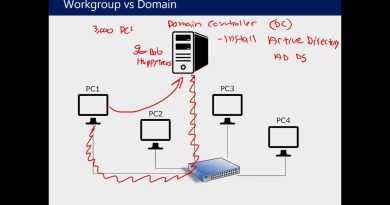AWS EC2 Linux Launch with Web Server
Login AWS account
Go EC2 — Create two instances one is ubuntu & another one is AMI Linux.
Follow my videos slowly.
Create instance for webserver- Enable HHTP protocol in security field.
First instance ubuntu: For ubuntu instance Default usernam:ubuntu .
Now install web server
cmd: sudo su – superuser can execute the command (Administrator in windows)
*apt-get update (update your all package)
*apt-get install -y apache2 (this cmd is webserver installation cmd)
*service apache2 start (start your service cmd otherwise it doesn’t work)
* service apache2 status (check status cmd)
* Now configure your sample webserver
* Go to cd/var/www/html
* create webserver file (cat index.html)
*After you created and restart your apache2 service (service apache2 restart)
Now test your server…
YOur default web page appears.
Finished terminate your instance……
Now install in AMI Linux
Here your installing cmd are different
*yum update -y (update your yum package)
*yum install httpd (this cmd for install webserver in ami linux, redhat, centOS)
*service httpd start
*service httpd status
*service httpd restart.
Now configuration path (cd /var/www/html– default path for webpage)
Now check the ami linux public DNS ip…
https://docs.aws.amazon.com/AmazonRDS/latest/UserGuide/CHAP_Tutorials.WebServerDB.CreateWebServer.html
by Qls Microtech
linux web server