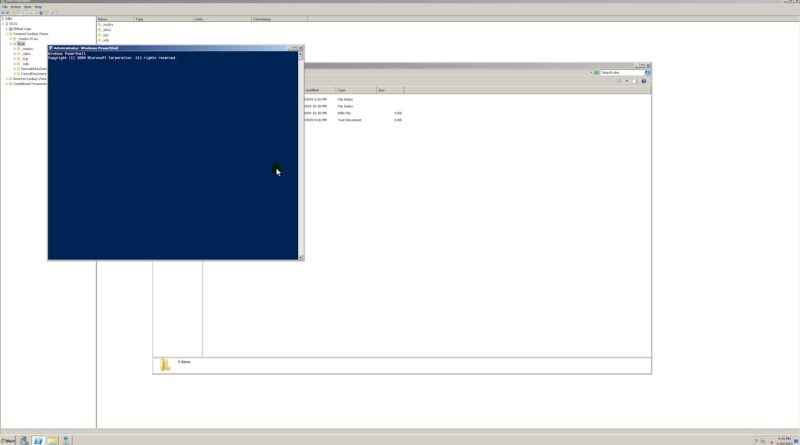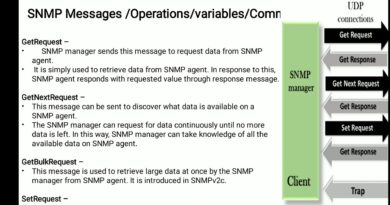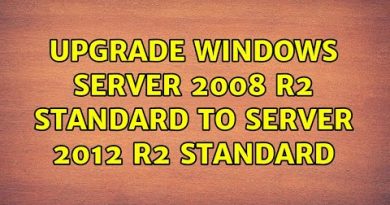Backup and Restore Zones in DNS Server running Windows Server 2008 R2
Backup and Restore Zones in DNS Server running Windows Server 2008 R2
1. Prepare
– DC21 : Domain Controller(Yi.vn)
2. Step by step : Backup and Restore Zones in DNS Server
– DC21 : Backup and Restore Zones in DNS Server
+ Start – Administrative Tools – DNS – DC21 # Check DNS role
+ Check foler DNS : C:WindowsSystem32DNS
+ Backup Zones in DNS Server : Export all Zone
+ Open Windows PowerShell, type :
+ dnscmd /zoneexport Yi.vn Yi.vn.txt + dnscmd /zoneexport _msdcs.Yi.vn _msdcs.Yi.vn.txt
+ Delete Yi.vn zone – Right-Click Yi.vn zone – Delete – Yes – Yes
+ Restore Yi.vn zone deleted :
+ Right-Click ‘Forward Lookup Zones’ – New Zone… – Zone Type : choose ‘Primary zone’, uncheck ‘Store the zone in…’
– Zone name : Yi.vn – Zone File : choose ‘Use this existing file:’ : Yi.vn.txt
– Dynamic Update : choose ‘Allow both nonsecure and secure dynamic updates’ – Finish
+ Update server data files :
+ Right-Click DC21 – All Tasks – Update Server Data Files
+ Right-Click DC21 – All Tasks – Restart
+ Right-Click Yi.vn – Properties – General tab – Change… – Tick ‘Store the zone in Active Directory’ – Dynamic Update : Secure only
——————————————-******************** Youtube.com/c/MicrosoftLab ********************————————————
by microsoft lab
windows server dns