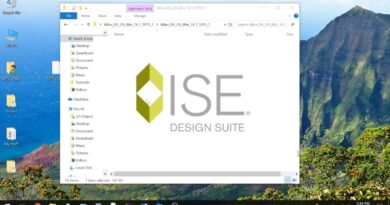Basic Linux Commands – LFCS cert series – Linux Foundation Certified Sys Admin
Full course at:
https://mylinuxgig.thinkific.com/courses/lfcs
Basic Linux Commands – LFCS cert series – Linux Foundation Certified Sys Admin
Essential Commands – 25%
• Log into local & remote graphical and text mode consoles
• Search for files
• Evaluate and compare the basic file system features and options
• Compare and manipulate file content
• Use input-output redirection
• Analyze text using basic regular expressions
• Archive, backup, compress, unpack, and uncompress files
• Create, delete, copy, and move files and directories
• Create and manage hard and soft links
• List, set, and change standard file permissions
• Read, and use system documentation
• Manage access to the root account
Operation of Running Systems – 20%
• Boot, reboot, and shut down a system safely
• Boot or change system into different operating modes
• Install, configure and troubleshoot bootloaders
• Diagnose and manage processes
• Locate and analyze system log files
• Schedule tasks to run at a set date and time
• Verify completion of scheduled jobs
• Update software to provide required functionality and security
• Verify the integrity and availability of resources
• Verify the integrity and availability of key processes
• Change kernel runtime parameters, persistent and non-persistent
• Use scripting to automate system maintenance tasks
• Manage the startup process and services (In Services Configuration)
• List and identify SELinux/AppArmor file and process contexts
• Manage Software
• Identify the component of a Linux distribution that a file belongs to
User and Group Management – 10%
• Create, delete, and modify local user accounts
• Create, delete, and modify local groups and group memberships
• Manage system-wide environment profiles
• Manage template user environment
• Configure user resource limits
• Manage user privileges
• Configure PAM
Networking – 12%
• Configure networking and hostname resolution statically or dynamically
• Configure network services to start automatically at boot
• Implement packet filtering
• Start, stop, and check the status of network services
• Statically route IP traffic
• Synchronize time using other network peers
Service Configuration – 20%
• Configure a caching DNS server
• Maintain a DNS zone
• Configure email aliases
• Configure SSH servers and clients
• Restrict access to the HTTP proxy server
• Configure an IMAP and IMAPS service
• Query and modify the behavior of system services at various operating modes
• Configure an HTTP server
• Configure HTTP server log files
• Configure a database server
• Restrict access to a web page
• Manage and configure containers
• Manage and configure Virtual Machines
Storage Management – 13%
• List, create, delete, and modify physical storage partitions
• Manage and configure LVM storage
• Create and configure encrypted storage
• Configure systems to mount file systems at or during boot
• Configure and manage swap space
• Create and manage RAID devices
• Configure systems to mount file systems on demand
• Create, manage and diagnose advanced file system permissions
• Setup user and group disk quotas for filesystems
• Create and configure file systems
by Javed Akbar
linux foundation