Beautiful Dock For Ubuntu | Installing Dash To Dock Extension On Ubuntu Gnome Desktop
Today in this video , we are going to install Dash To Dock extension on ubuntu to get MacOS styled Dock on ubuntu gnome desktop.
https://extensions.gnome.org/
Timestamps:
00:00 Intro
00:34 Installing Gnome Extensions
01:00 Installing Gnome Tweak Tools
01:40 Integrating Gnome Extension With Firefox
02:30 Installing Dash to Dock
03:32 Extra Dock Customization
04:36 Outro
Thanks for watching
So…If you find this video useful , please like share and consider subscribing our channel Linux Temple.
Contact/Business enquiries : nrd09official@gmail.com
#LinuxTemple #Ubuntu #DashtoDock #Gnome
ubuntu
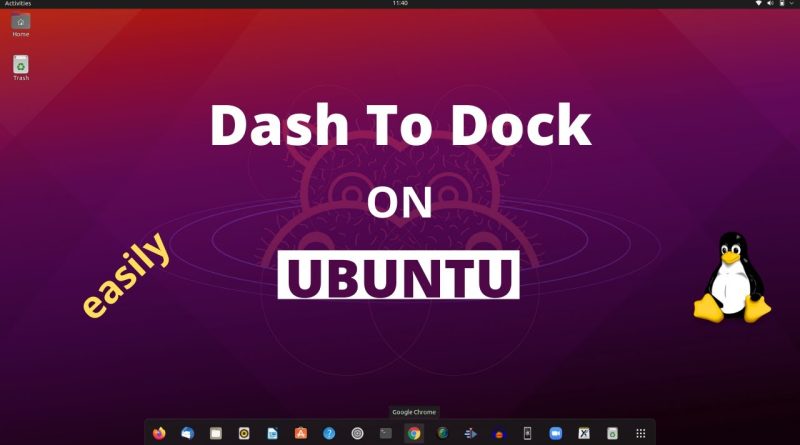



Got this issue: 'Native host controller not detected' ?
Watch this video to fix the issue: https://youtu.be/4YxsvC6YYKg
The extentions website says No such native application org.gnome.chrome_gnome_shell
Nice video I liked the part where you show what D-D does. are you using 22.04? If so simple screen recorder is no longer needed screen recording is VIA the print screen button
Thanks dude, I appreciate.
thank you
Can I add separators in the dock?
THANK YOU. Could you do a Oracle 8 install and installing NVidia drivers and disabling NOVEAU.
When I Click on I waited like 5 minutes but it wont show up on extensions 🙁 any fix?
My dock doesn't look like yours. And it doesn't use the icons I set as my icons. It used the default
Dash to dock not getting installed after toggling the switch
Your video was the only one truly helped me! Thanks from Brasil! 🙂
Very Helpful : -)
May be next time link us to various pages containing those extensions.
Good one brother upload us more
Very useful
Thanks for the tutorial