Before joining any IT Training, Self-study these important basic computer terms
This is the part 2 or continuation of the previous video. Watch the previous part using the link – https://youtu.be/3hqsj8QK79U?si=Rann6kTDeT1GSTIl
Are you planning to learn IT Tools and Technologies, In this video we have explained why some terms are important before jumping into the IT Trainings, A Strong foundation is very important for learning anything, Watch the complete video to understand why it is important to learn about your foundation!
Still confused about your career? Don’t worry, Our team is waiting for you to connect with us, We provide unbiased career counseling for an absolute beginner. Fill out the form below
https://forms.gle/riKTgBydteKV9L6WA
About KR Network Cloud:
KR Network Cloud positions itself as India’s leading IT training institute. It focuses on strategic training for certification skills required in current technologies and offers a broad curriculum for practical, business application-oriented courses.
🌀CHECK OUT OUR SOCIAL MEDIA PLATFORMS
📧Email: info@krnetworkcloud.org
🌐Website: https://www.krnetworkcloud.org
📚LinkedIn: https://www.linkedin.com/company/krnetworkcloudtechnologies/
👥Facebook: https://www.facebook.com/krnetworkcloud/
🖼️Instagram: https://www.instagram.com/krnetworkcloud/
🕊️Twitter: https://twitter.com/krnetworkcloud1
📽️ YouTube: https://www.youtube.com/@krnetworkcloudtechnologies
🌐 Google: https://g.page/r/Ce_4MNTrPdpCEAE
1- What is Computer and Types of machine available in market. = Laptop/Desktop/Towermachine/RackmountedMachine/Datacenter
2- What is H/W, What is operating system and what is Application ?
3- How many devices are required in any Computer machine and role OR Function ?
4- Roles of RAM + ROM + CPU + MEMORY + DISK + Motherboard + NIC + BIOS + UEFI + Firmware CMOS + SMPS Basic Terms = usage + function
5- Types of Operating system, Open Source and Copyrights OS + OS provider vendors + H/w providers vendor
6- How We can create Bootable pen drive using any XYZ software to install OS on any blank machine.
7- Windows OS installation + Application Install + Uninstall + Update
8- MBR and GPT properties Concept and limits partition creation concept
9- Bit + Binary + octal + Decimal + Hexadecimal ….so on
10- Network Cable OR ethernet cable + Connection + IP address Requirement + LAN Card OR NIC card + HUB + Network Switch + ROUTER + Firewalls
11- ISO image and Software application files
12- What is CPU and CPU Core + Multi user + Multiprocessing + multitasking + Single user
13- GUI based Method + CLI based method
14- Internet research and docs find out the solution
15- 32 Bit and 64 Bit H/W Architecture
by Linux Wale Guruji
linux foundation



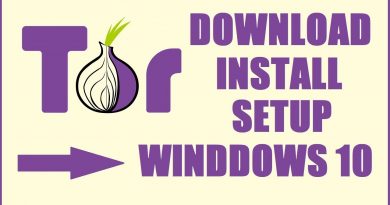
thanks a lot
Sir please can you provide video on this topic it can help alot sir please