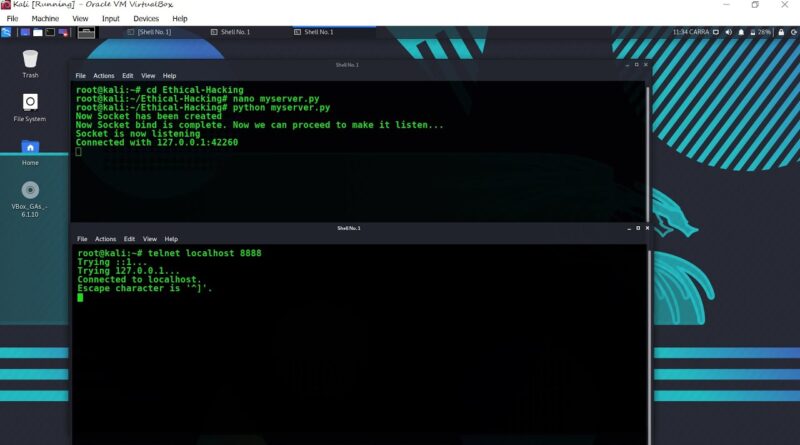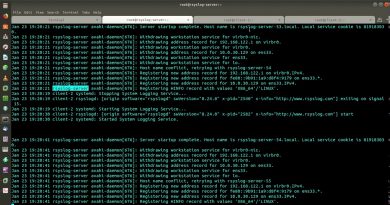Beginning The Web Server (Hacking Tutorials)
If you like this video please subscribe to my Channel…
========Thank You==========
Basic Steps:
Let’s run the file through the terminal, which will start the server to run a python script. You just type python and after that write the name of the file..
#python myserver.py
The Output says that the socket has been created; the act of binding has been done. Then it has been put into listening mode. At this point, try to connect to this server from another terminal using the telnet command.
The Port is 8888(in fact, you can choose any port like 8080 instead 8888). It is common to use predefined port numbers. The standard ones are usually booked up like 80 for HTTP and 443 for HTTPS. Port numbers range from 0 to 65535; however, 0 to 1023 are reserved. They are designated as well-known ports.
Next, issue this command on another terminal:
#telnet command to run the localhost
telnet localhost 8888
Now we have two terminals. The first one is running python file, and the second one is trying to run newly created Kali Web Server on port 8888. ….
by AV Tech and Logo Designing
linux web server