Best Ad Blockers of 2024: Enhance Your Browsing Experience
Ad Blocker software blocks ads while surfing the internet. Some ad blockers block multiple ads, whereas others block only specific ads. If you are looking for the best ad blockers for your PC, this article will be helpful. I have listed the top Ad Blockers of 2024 that will enhance your web browsing experience.
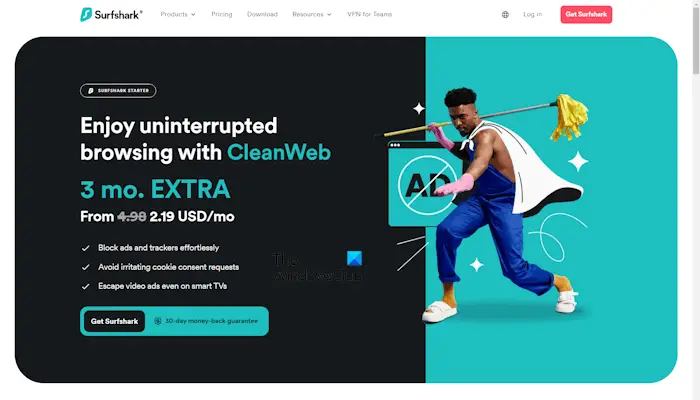
Introduction to the Top Ad Blockers of 2024
Ad Blockers block ads on websites so users can read articles without distraction. Some ad blockers are powerful enough to block video ads on websites. Hence, if you do not want to see ads on the websites, you can install Ad Blocker software as an extension on your web browser. Here, I will list some of the top Ad Blockers of 2024.
Importance of Ad Blockers
Different websites use different types of ads, such as Banner, Video, Popup, etc. Some websites use the wrong practices to force users to click on the ads, whereas others place many ads. This is very annoying. Users can use Ad Blocker software to block these annoying ads in such cases.
Below, I have mentioned some of the advantages of Ad Blockers:
- Ad Blockers enhance the user experience by eliminating intrusive ads. Intrusive ads are unwanted or irrelevant ads that irritate users while reading the website content. Ad Blocker software can block intrusive ads and enhance the users’ experience.
- Ad Blockers improve the privacy and security of users. Some websites may also place malicious ads. Clicking on these ads will lead to the installation of malware on the user’s system. Some ads are intentionally placed on websites to steal users’ confidential or sensitive information.
- Ad Blockers also increase page load speed. Ads can impact website loading speed, so blocking ads will make websites load faster.
What to look for in an Ad Blocker?
If you are searching for an Ad Blocker, what should you look for in it? Let’s consider some points.
Key features
Some of the key features that should be available in an Ad Blocker are:
- Ad-blocking capabilities: An Ad Blocker has good ad-blocking capabilities. It should be capable of blocking a variety of ads, including popup ads, banner ads, video ads, and more.
- Privacy protection: Look for an Ad Blocker that is capable of blocking trackers and has anti-phishing capabilities.
- Performance impact: An Ad Blocker should not use more resources of a user’s computer. More resource consumption leads to the slow performance of a computer.
Compatibility
An Adblocker should be compatible with various platforms.
- Supported web browsers: Different users use different web browsers. An Ad Blocker should be compatible with different web browsers, including the most popular ones, like Chrome, Firefox, Edge, and Safari.
- Supported Operating Systems: If an Ad Blocker is compatible with different operating systems, it will provide users with a facility to install and use on different devices, such as Windows, Android, macOS, iOS, etc.
Usability
An Ad Blocker should have a user-friendly interface so that users do not face any difficulties using it.
- Ease of installation and setup: An Ad Blocker should be easy to install and set up. Users should not face any difficulties while installing it.
- Customization options: The Ad Blocker you are looking for should also have customization options, so you can customize it as per your requirements.
- User interface: If your Ad Blocker has a user-friendly interface, you will not face any difficulties using it.
Best Ad Blockers for 2024
Let’s see some of the top Ad Blockers for 2024.
- Surfshark CleanWeb
- uBlock Origin
- Total Adblock
- NordVPN Threat Protection
- Ghostery
- AdGuard
- AdLock
Let’s start.
1] Surfshark CleanWeb
Surfshark CleanWeb is an Ad Blocker feature of Surfshark, which is part of the Surfshark Starter plan. It allows you to enjoy an uninterrupted web browsing experience by blocking various ads.
It is capable of blocking ads and website trackers. With Surfshark CleanWeb, you will no longer see Cookie consent popup requests, as it also blocks them. It is also capable of blocking video ads even on Smart TVs.
As explained above, CleanWeb is part of the Surfshark Starter plan. Hence, you will get essential security features along with CleanWeb, including a VPN and an alternative ID. CleanWeb is available as an extension for popular web browsers, Chrome, Edge, and Firefox.
With Surfshark VPN, you can secure your network and also avoid public WiFi risks. You can also access the internet while traveling without any worries, as a VPN will keep your data private.
Pros and Cons
Pros:
- Surfshark CleanWeb is capable of blocking all types of ads.
- It also blocks annoying Cookie popups.
- You will also get a VPN and an Alternate ID along with the CleanWeb, so you can protect your identity while surfing online.
- It is available for all popular web browsers, Chrome, Edge, and Firefox.
Cons:
CleanWeb is available in the Starter plan, which also offers a secure VPN and alternate ID. However, many great features are missing from the Starter plan. The plan does not include Antivirus, so users need to purchase a separate antivirus. The plan also does not provide personal data security reports.
User reviews and ratings
Surfshark CleanWeb has been trusted by many users. You can read user reviews and ratings on its official website.
2] uBlock Origin
uBlock Origin is a free ad blocker for Firefox, Chrome, Edge, and other Chromium-based web browsers. It has many great features. It also allows users to create filters to block ads.
Pros and Cons
Pros:
- It is free to use.
- It comes with many advanced features.
- Users can create filters.
Cons:
It is a bit difficult to use. You may face difficulties in understanding its user interface.
User reviews and ratings
uBlock Origin has gained 4.7 user ratings on the Chrome web store.
3] Total Adblock
Total Adblock is another free ad blocker. It is available for Chrome, Edge, and other Chromium-based web browsers, as well as for Windows and the Android operating system.
Pros and Cons
Pros:
- It is a free extension for Chrome, Edge, and other Chromium-based web browsers.
- It also blocks ads on YouTube.
- You can whitelist websites and customize ad blocking.
Cons:
- It is not available for Firefox.
- The free version does not block unlimited ads.
User reviews and ratings
Total Adblock has gained 4.2 user ratings on Trustpilot.
4] NordVPN Threat Protection
NordVPN is one of the most trusted VPNs among users. NordVPN ad blocker is capable of blocking popup ads, banner ads, and video ads. It integrates into your web browser and keeps blocking ads online.
Pros and Cons
Pros:
- It prevents third-party trackers.
- It comes with a whitelisting feature.
- NordVPN is also available for Android and iOS operating systems.
Cons:
NordVPN ad blocker is not available for free.
User reviews and ratings
NordVPN has gained 4.2 user ratings on Trustpilot.
5] Ghostery
Ghostery is a privacy ad blocker. It also offers tracking protection for free and is available for most popular web browsers, including Chrome, Edge, Firefox, Opera, and Safari. It can block ads, cookies, popups & other trackers.
Pros and Cons
Pros:
- Ghostery is available for free.
- It is available for most popular web browsers and Chromium-based web browsers, like Edge, Brave, etc.
- It has a one-click setup process.
- It is also available for multiple platforms, like Windows, Android, iOS, etc.
Cons:
It shows different user interfaces in Firefox and Chrome.
User reviews and ratings
Ghostery has been a trusted ad blocker among users for more than 15 years. It has also achieved more than 100 million downloads across different platforms.
6] AdGuard
AdGuard is a free ad blocker for Windows and other platforms, including Android, iOS, and macOS. It blocks all kinds of ads and removes annoying web elements.
Pros and Cons
Pros:
- It is available for different platforms and different web browsers, including Chrome, Edge, and Firefox.
- It blocks all kinds of ads.
- It speeds up the page loading speed.
Cons:
- It is not available for all Vhromium-based browsers, like Brave.
- The free version does not do the job better than the paid version.
Customer reviews and ratings
AdGuard has got 4.2 customer rating on Trustpilot. You can view it by visiting the official Trustpilot website.
7] AdLock
AdLock is a free ad blocker for Windows and other platforms, including Android, iOS, and macOS. You can install it on your system or on your web browser as an extension.
Pros and Cons
Pros:
- AdLock is available for multiple platforms.
- It is available for most popular web browsers, Chrome, Edge, Firefox, and Safari.
- It blocks online ads, and trackers, and fastens the website loading speed.
- You can also create an exclusion list.
Cons:
- All features are not available in the free plan.
- The Spyware filter may be a feature of the paid plan because I was unable to turn it on in the free plan.
User reviews and ratings
AdLock is a verified company on Trustpilot. However, it does not have good customer ratings. You can view customer ratings and read customer comments on the official Trustpilot website.
Comparison of the Best Ad Blockers 2024
| Features | Surfshark CleanWeb | uBlock Origin | Total Adblock | NordVPN Threat Protection | Ghostery | ||
|---|---|---|---|---|---|---|---|
| Ad-blocking capabilities | Blocks all types of ads | Blocks all types of ads | Users will also get a VPN and an alternate ID with CleanWeb | Blocks all types of ads | Blocks all types of ads | Blocks all kinds of ads | Blocks online ads |
| Privacy features | It is a popular software among users. Hence, most users know how to use it | Does not include VPN | Does not include VPN | Includes VPN but not available for free | Does not include VPN | Does not include VPN | Does not include VPN |
| Compatibility | Available for a variety of platforms, Windows, macOS, Linux, FireTV, etc. Also available for multiple browsers | Simple user interface and easy-to-use | Available for Windows, Android, and iOS. Also available as an extension for popular web browsers | Available for Windows, macOS, Linux, Android TV, Xbox, Playstation, etc. Also available for popular web browsers | Available as an extension for popular web browsers | Available for different platforms and different web browsers, including Chrome, Edge, and Firefox | Available for Windows, Android, iOS, and macOS. Also available as an extension for popular web browsers |
| Usability and customization | Easy to use and offers customization options | Difficult to understand how to use advanced features | The free version is not available. Instead, a trial version is available | Simple user interface. However, the UI is different for Firefox and Chrome | The free version does not blocks all the ads | Simple user interface | Simple user interface |
| Speed impact | Blocks ads and fastens the website loading speed | May slow down the page loading speed | Does not affect page load speed | You may experience slow internet speed sometimes when connected to the VPN | Does not affect page page loading speed | It speeds up the page loading speed | Fastens the page loading speed |
| System resource consumption | Does not consume enough system resources | Does not consume enough system resources | Does not consume enough system resources | Does not consume enough system resources | Does not consume enough system resources | Does not consume enough system resources | Does not consume enough system resources |
| Free vs Paid versions | Browser Extensions | Completely free | The free version is not available | Available as a web extension for popular web browsers | Completely free | Available in 1-month and 12 months plan | The Spyware filter is not available in the free plan |
| Subscription plans and pricing | Available in three plans, Surfshark Starter, Surfshark One, Surfshark One+ | It is completely free | Only one premium plan is available, Total Adblock Pro | Available in three paid plans, Basic, Plus, and Complete | It is completely free | Available in two paid plans, Personal and Family | The free version does not block all the ads |
| Blocks limited ads in the free plan | Available | Available | Available | Available | Available | Available | Available |
| Standalone apps | Available | Not available | Available as a TotalBrowesr | Available | Available as a private browser | Available | Available |
Conclusion
I have explained the features of the best ad blockers of 2024. Some of them offer limited features in the free plan, whereas, some are completely free. My final recommendations are:
- Best overall adblocker: Surfshark
- Best ad blocker for privacy: Surfshark
- Best ad blocker for performance: Surfshark
You should try ad blockers because they offer an uninterrupted web browsing experience by blocking multiple ads. Surfshark CleanWeb has a VPN and an alternate ID that offers extra protection and privacy safety. Moreover, its Starter Plan is available at the lowest price. Go for Surfshark CleanWeb if you are looking for the most effective and efficient ad-blocking tool for fast and safe browsing. You can view its pricing plans on its official website surfshark.com.









