Best Docker Containers for Synology NAS
A Synology NAS is a great platform for many services, including running Docker containers. Many may not realize that you can use your Synology NAS as a container host. You can simply install your Docker container engine from the Synology Package manager. Once installed, you can browse the Synology Docker container registry and pull many great containers for use in the home lab. This video covers a list of the best Docker container hosts for Synology NAS.
Subscribe to the channel: https://www.youtube.com/channel/UCrxcWtpd1IGHG9RbD_9380A?sub_confirmation=1
My blog:
https://www.virtualizationhowto.com
_____________________________________________________
Social Media:
Tweets by vspinmaster
LinkedIn:
https://www.linkedin.com/in/brandon-lee-vht/
Github:
https://github.com/brandonleegit
Introduction to running Docker containers on Synology NAS – 0:00
Why Synology is a great NAS solution – 0:54
Great security reputation – 1:20
Why use a Synology NAS device as a Docker container host? 1:38
How to install the Docker Engine on your Synology NAS – 2:36
The best docker container – media server using Jellyfin – 2:59
Running home automation with Home Assistant – 4:02
Running your own Git repository with Gitlab – 4:57
Running your own email services that integrate with modern notifications – 5:49
Introducing Apprise and Mailrise – 6:08
Self-hosting a VPN solution on your Synology NAS with Twingate – 7:04
Running your Unifi Network Controller on your Synology NAS – 8:04
Portainer container management – 8:49
Running Pihole on your Synology NAS for DNS filtering, blocking ads, ransomware, etc – 9:36
Running a home lab dashboard using Dashy on your Synology NAS – 10:12
Wrapping up thinking about the best Docker containers on your Synology NAS – 11:22
Best docker containers for Synology NAS:
https://www.virtualizationhowto.com/2023/01/best-docker-containers-for-synology-nas/
Best Docker Containers for Home Server:
https://www.virtualizationhowto.com/2022/05/best-docker-containers-for-home-server/
Monitor docker containers with 6 Free tools:
https://www.virtualizationhowto.com/2022/12/monitor-docker-containers-with-6-free-tools/
by VirtualizationHowto
linux smtp client
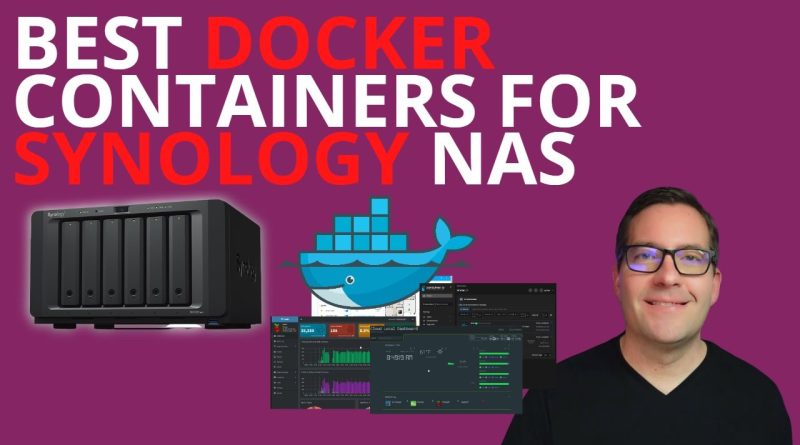



damn, your voice is like an AI and good for voice over mate – you should be a VO artist!
Hey, it would be helpful if you included the gethub pages for the apps. I don't want to get a fork by accident. 🙂
THanks!!!! Exactly the stuff I was looking for!!!!!!!!!!! You are the best!!
Using homer as dashboard. Simple text file config.
Can i delay start of a container? As one of them is dependent on the other. Example: GluetunVPN and Deluge
Thanks for the great video. Just a quick question. I created a docker folder in the nas. I want to install Homer Dashboard container on the synology but problem is that, even i select to Docker folder during installation, it's not addint any config files in the created folder (Homer) the container is working but i can not see config files in the shared folder. What can be issue? If is it possible could you plese show us Homer installation for Synology? Thanks in advance!
@VirtualizationHowTo Do you have a tutorial installing gitlab on a Synology NAS? I am a new Synology user and I haven’t found much information to get a GitLab instance running.
most users with average Synology hardware (including myself) don't really want tons of Docker containers bloating/threatening a reliably functional NAS, better go get cheap old PC (something like i7-4770 with 32GB ram and 500Gig SSD is much faster than most Synology offerings, when it comes to virtualization) and mess things up there 😉
my picks for Docker containers to run on Synology (even in a bigger homelab):
Pi-Hole is a must (even if served as secondary redundant local DNS and blocker),
OpenSpeedTest is useful especially for troubleshooting LAN and WiFi,
JDownloader2 is a very comfortable way to automatically queue and download things from the internet
Thank you for the video. I just wished you had gotten to the point much faster… it took about 5 minutes to get any relevant info… Next time please add some breadcrumbs or split the video between the Subject Topic and separate videos for the other bits that took way too much time.
I was running Docker on a 918+ with 8GB RAM, but the DSM UI for Docker was so underwhelming and laggy (thank goodness for Portainer), plus Synology was so slow to update the Docker add-on package (12-18 months behind Docker Engine version releases), that I eventually traded up to a cheap micro form factor PC. One major benefit of moving Docker off the NAS was the option to enable control group support in kernel for per-container CPU share quotas & memory limits. Also replaced the PC's M.2 WiFi card with a M.2 2.5Gb NIC so it had a dedicated NFS & iSCSI link to the NAS.
Have you got a link to yaml template for your dashy that we could possibly modify and use? Thanks for very informative snapoy videos this far in any case 🙏
Would love to see your dashy config. I can't figure out widgets 🙁
8:14 You talk about UniFi during this section, but you show the container not to the UniFi controller, but to the NMS, which is not the same! The image is totally different for the UniFi systems!
awesome content! many thanks 🖖 best first video to anyone who is new in the synology ecosystem stuff, like me.
good job 👏
I really don't like the Synology Docker interface.
You sound like someone used text to speech 😂
Jellyfin is available in the Synology Package Center so why would you run it as a container ?
Any idea why docker doesn't show up in my package center?
Good vid. Curious to know what Synology model you're using, and if you're able to run all those docker containers at the same time. If you have them all running, are you seeing any performance impact (ex. using DSM interface, etc.). I run most of the apps you mentioned in my home lab, but have them running on a small Proxmox cluster (mini-pc's, old laptops, etc., and an a RPi (for pi-hole). My Synology NAS is too OLD (214se) and simply not powerful enough to do anything except be a reliable SMB/CIFs storage device for my other hosts. I'll be upgrading soon to a 923+ or 1522+, and will probably still keep Jellyfin running on one of my mini-pc's (with integrated GPU for transcoding), but the rest can hopefully be handled by one Synology NAS.
As a Synology NAS owner, this is the video I needed! Thanks!
Great summary, I would however like to see something like Uptime Kuma among the options as well. Used with a notification service like Pushover it is a simple and great way to keep track of any service status.
interested in knowing more about how you run and use untangled ng firewall shown running on Dashy