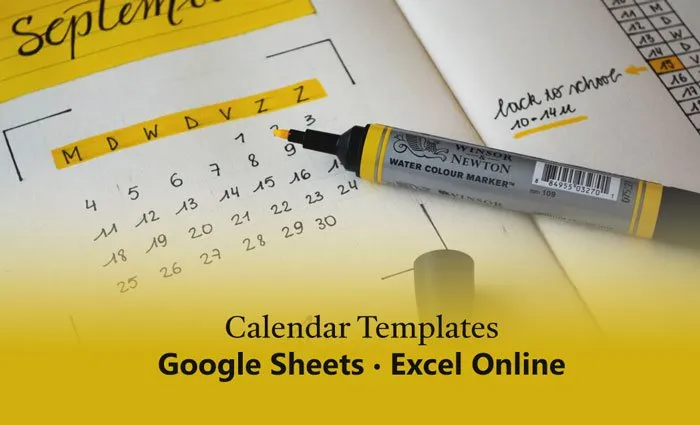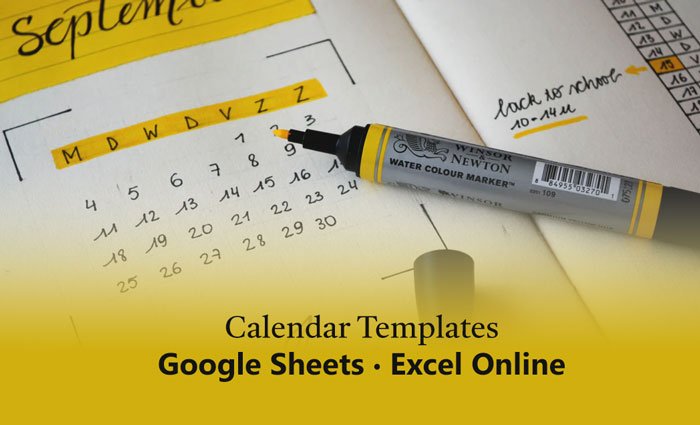Best Google Sheets and Excel Online Calendar templates
Although the official repository doesn’t have many calendar templates for Google Sheets, you can check out this article to find some of the best templates. Here are the best Calendar templates for Google Sheets and Excel Online.
At times, you might want to schedule all your appointments and to-dos in Excel instead of a calendar app. What’s the best alternative to the desktop version of Excel? Obviously, Google Sheets and Excel Online.
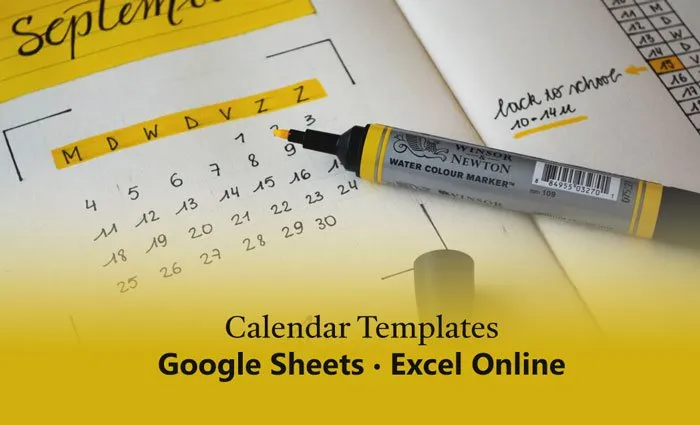
Unfortunately, you cannot find more than five calendar templates in the official Google Sheets repository, and you might not like the existing calendar templates for some reason. That is why you can find some of the calendar templates from other sources – for example, on office.com. You can use these Excel Online templates in Google Sheets without any error.
Google Sheets and Excel Online Calendar templates
Let’s delve into these calendar templates for Google Sheets and Excel Online in detail to learn more about them.
- Schedule
- Any year one-month calendar
- Evergreen calendar
- Julian calendar
- Social media editorial theme calendar
- Illustrated academic calendar
- Phase of the moon calendar
- Calendar
- Shift work calendar
1] Schedule (Google Sheets)
Schedule is a Google Sheets only template that you can use to create a daily schedule within moments. Although it comes in green background, you can change it as per your wish. On the other hand, it displays dates, days, times, etc., so that you can manage your tasks smoothly. Apart from that, you can write notes, add additional to-do’s, etc.
2] Any year one-month calendar
It is an Excel Online template that you can download and use with Google Sheets or even the Excel desktop app. The interface is neat and clean, and you won’t have any problem setting things up in this calendar. You can change the year or month, but it is pretty tricky to change the dates according to the days. Download it from templates.office.com.
3] Evergreen calendar
If you like to have a calendar with a dark theme enabled, Evergreen calendar would be a good choice for you. You can find all the months in different sheets, allowing you to edit the calendar in the better way possible. The only problem with this template is that you might have to make some other adjustments if you change the font in Google Sheets to comply with all the other elements. Download it from templates.office.com.
4] Julian calendar
Julian calendar is another calendar template available for Google Sheets and Excel Online. Like any other templates, you can find all the month’s names at the bottom. The most important thing about this template is that you can find the week number at the beginning of a week, allowing you to set things up. Download it from templates.office.com.
5] Social media editorial theme calendar
If you are a social media account manager and need to schedule everything for multiple companies on different social networking sites, this template might be handy for you. It lets you choose a title, the content, deadline, publish date, status, etc., so that you can keep track of everything. Whether you manage Facebook, Twitter, or anything else, you can use this template. Download it from templates.office.com.
6] Illustrated academic calendar
If you are a student and want to plan for the next semester, this calendar template would be an excellent option for you. First thing first – it is entirely uncluttered so that you can concentrate only on your study and other essential things. In the end, there is a place to take notes for the month to let you study better during exam time. Download it from templates.office.com.
7] Phases of the moon calendar
If the phases of the moon play any role for you, you can check out this calendar template. It is quite unique and uses all the images to show the moon’s status during a month. That is why you might get some issues while using this particular template in Google Sheets. However, if you plan to use it in Excel Online, you won’t face any trouble. Download it from templates.office.com.
8] Calendar
When you do not want many options and want to get a simple one-page calendar, this is probably a great option for you. You don’t need to switch from one page to another to find the next or previous month’s schedules. On the other hand, it is fully compatible with Google Sheets and Excel Online. Download it from templates.office.com.
9] Shift work calendar
Let’s assume that you are a freelance and work at multiple companies simultaneously. It is pretty tough to manage all the work to meet all the deadlines in such a situation. You can use the Shift work calendar template in Google Sheets and Excel Online to set everything as per the corresponding deadline. As it also tracks how many days you spent on a particular company’s work, it would be handy for you. Download it from office.templates.com.
That’s all! These are some calendar templates for Google Sheets and Excel Online. Hope you like them.
Read: How to create a Calendar in Microsoft Excel.