Best Home Network Monitoring Software for Windows
Internet today is unsafe and vulnerable. In this age, monitoring your network, its connected devices, and which sites are allowed becomes essential. A home network monitoring software allows you to do just that, and when it comes to a competent home network monitoring software, Fing is, hands down, one of the best out there.

Fing allows you to discover, monitor, limit, and block devices on your network. It also constantly monitors your network’s security. In this article, we will learn about the best home network monitoring software for Windows 10/11: Fing.
Key Features of Fing Home Network Monitoring Software
Fing is packed with valuable features for network monitoring and security. In this section, we’ll examine its features in detail.
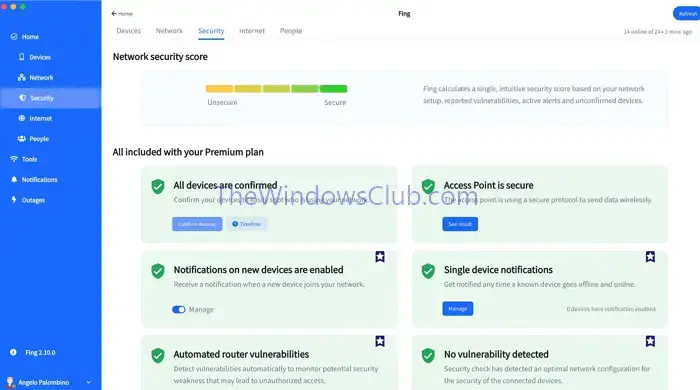
1] Network Scanning
- Device Discovery and Identification: Fing quickly scans your network for all devices and gives you a detailed list of them, their MAC IDs, IPs, models, and brand names. This gives you a clear picture of all that is using your network.
- Real-Time Network Scanning Capabilities: With Fing, you can also monitor the activity of the devices connected to your network. This will let you know if any suspicious activities are happening on your network.
2] Network Security
- Security Alerts and Notifications: If there are any potential threats like open ports and suspicious connections, Fing will help you take immediate action by alerting you. Hence protecting your data and privacy.
- Vulnerability Detection: Fing proactively scans your network and connected devices for vulnerability, allowing you to fix them before they get exploited.
3] Internet Speed Tests
- Internet Speed and Performance Testing: If you want to test the performance of your network, the download and upload speeds, and the latency, then you can run a quick internet speed test with Fing.
- Historical Data and Trends: By constantly tracking your internet speeds, you can obtain historical data and trends in your internet speeds. This allows you to identify issues, troubleshoot them, and even bargain for a better deal from your ISP.
4] Network Monitoring
- Continuous Monitoring of Network Performance: Fing does not scan your network only once; it does it continuously, allowing you to monitor network performance, outages, and slowdowns in real time.
- Alerts for Downtime and Performance Issues: With continuous monitoring, you will receive proactive alerts about potential downtimes, slowdowns, and issues with your network.
5] FingAgent
- FingAgent Hardware: Fing offers a hardware device called FingAgent, which attaches to your router and allows for even more precise monitoring and control of your network.
- Features Exclusive to FingAgent Users: FingAgent users get access to advanced features like Parental Control, allowing you to limit internet usage and websites or block for specific times on certain websites.
6] Mobile and Desktop Apps
- Availability on iOS, Android, Windows, and MacOS: The Fing App is available for all iOS, Android, Windows, and MacOS. It offers the same granular control in an easy-to-use, user-friendly interface.
- Features: You get access to all the key features of the Fing network monitoring, like Network scanning, security alerts, internet speed tests, and device management in a polished, easy-to-use interface.
Integration Capabilities
Fing offers seamless integration with other tools and smart services, offering vast functionality and enabling the automation of many actions with its desktop software.
Third-Party Integrations
Fing supports integrations with top automation services like IFTTT (If this, then that), Alexa, Google Assistant, and many others. These services help you automate frequent actions and perform specific actions at the command of your voice. This is topped with an easy integration process, making everything a breeze.
API Access
If you are an advanced user planning to build yourself or others’ network monitoring tools using Fing, API access is available. To support proper integration, detailed documentation for the API is also available.
Pricing and Plans
Fing has made sure that monitoring what goes on in your network stays affordable; they have three tiers for plans, these are:
Free Plan
Cost: $0/month
Inventory:
- Device recognition
- Device online status
- Scan storage
- Network health check (Basic)
- Manual scan (Up to 3 per day)
Diagnostic:
- Troubleshooting tools (Basic)
- ISP rating and comparison
- Internet speed test
Monitoring:
Security:
- Open ports finder (Basic)
Reporting:
- Personalized network insights
- ISP outage report
- ISP benchmark
- Local API
- Export data
Starter Plan
Cost: $2.99/month
Inventory:
- All Free features
- Network health check (Advanced)
- Automated Scan (Every 30 minutes)
- Unlimited manual scans
Diagnostic:
- All Free features
- Scheduled internet speed test
- Outage detection
Monitoring:
- Event timeline (7 days)
- Presence tracking
- Device status update
- New device detection
- Event notification (Mobile)
- Fing Agent (1 agent)
Security:
- All Free features
- Router vulnerability checks (Advanced)
- Automated router vulnerability checks
- Hidden cameras detector
Reporting:
- All Free features
- Export data
- Internet performance report
- Presence report
- IFTTT integration
Premium Plan
Cost: $6.99/month
Inventory:
- All Starter features
- Network health check (Continuous)
- Automated scan (Continuous)
Diagnostic:
- All Starter features
- Monitoring:
- Event timeline (Full)
- Event notification (Mobile & Email)
- Fing Agent (3 agents)
Security:
- All Starter features
- Automated router vulnerability checks
- Hidden cameras detector
- Block network access
- Automated block of new devices
- Limit internet time
- Schedule internet downtime
Reporting:
- All Starter features
- Export Data
- Internet performance report
- Presence report
- IFTTT Integration
Free Trial and Demo
No free trial is available for the Starter or premium Subscriptions of fing. However, you can opt for the free plan to see how some features work. The free plan also does not require you to input your payment details. You get sufficient features to at least get started with monitoring your network.
Fing Competitor Comparison
While Fing tops all competitors in the Network monitoring space, some great contenders are still worth considering. Here’s how they fare in comparison to Fing.
1] Fing vs. NetSpot
NetSpot is designed to be a WiFi expert. It helps you understand your WiFi network in detail, like showing you where the signal is strong or weak.
Why Fing Might Be Better For You:
- Pricing: Fing’s free plan offers many features, while NetSpot’s is limited. Fing is a good, affordable choice if you need basic WiFi information.
- More detailed insights: Fing can see and give you information about every device on your network, not just WiFi devices. This is useful for figuring out why something isn’t working or finding devices you don’t recognize.
- More features: Fing does more than just WiFi. It checks your internet speed and lets you control what websites your kids can access (parental controls). NetSpot is focused only on WiFi.
Why NetSpot Could Be a Better Fit:
- WiFi Expert: If you need detailed information about your WiFi, like maps of signal strength and places where the signal is blocked, NetSpot is the better choice.
- Easy-to-understand Pictures: NetSpot uses colorful maps and graphs to show you information about your WiFi. If you prefer visuals over lists and numbers, you’ll like NetSpot.
2] Fing vs. SolarWinds NPM
SolarWinds NPM is a powerful tool designed for large companies with many computers. It’s very detailed but also complicated to use.
Why Fing Might Be Better For You:
- Simple to Use: Fing is easy to set up and understand, even if you’re not a tech expert. SolarWinds NPM takes more time to learn.
- Made for Home Networks: Fing is designed for people who want to manage their home networks. SolarWinds NPM is for businesses with extensive, complex networks.
- Free Option: Fing has a free plan for essential home network monitoring. SolarWinds NPM only offers a free trial, so you have to pay.
Why Solarwinds Could Be a Better Fit
- Manages Huge Networks: If you need to monitor hundreds or thousands of devices, like in a big office building, SolarWinds NPM can handle it. Fing can’t.
- Very Detailed Information: SolarWinds NPM gives you tons of data about your network, like how well your servers are running and which websites people visit. Fing provides more basic information.
- Highly Customizable: With SolarWinds NPM, you can change almost everything about how it works to fit your needs. Fing is less flexible.
This article talked about the best home network monitoring software for Windows 10/11. We hope that you found it helpful.





