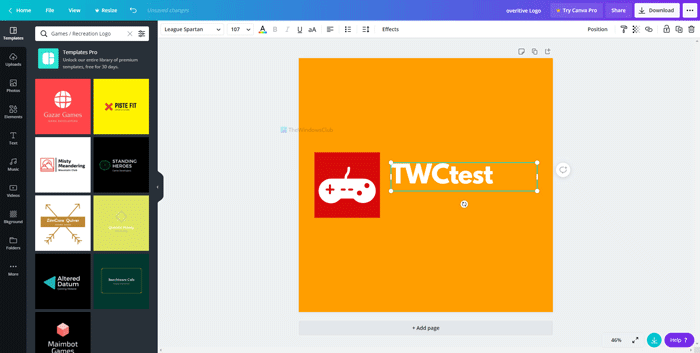Best online tools to create and download Logo for free
If you want to create a logo online for your business or personal project, check out this list. These are some of the best online tools to create logo online. The best thing is that you can download and use your logo for free from these websites.
Online tools to create and download Logo for free
These are the best online tools to create logo online-
- Canva
- Wix Logo Maker
- FreeLogoDesign
- Ucraft
- Shopify
- Logomakr
Let’s check out these tools in detail to know more.
1] Canva
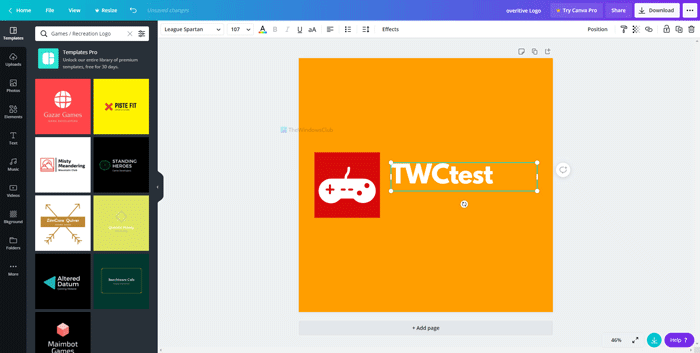
Canva is one of the best websites with some handy features to make your first logo without prior experience. Whether you want to create a logo for your food or gadgets business, you can make a logo with this tool for free. It is mandatory to create an account on this website to edit and download your logo to your computer. This tool has a wide range of options to choose a logo, font, elements, background, etc. You can change the font size, color, font family, etc. Another useful feature is that you can remove the colored background to use the logo anywhere. Visit the official website to create your logo.
2] Wix Logo Maker

Wix is another tool to create a business logo online. Although it has limited options to download the logo from the website, you can at least download it for free. Before showing some samples, it asks several questions. It starts with the business name, category or type, type of logo you like, etc. After answering all the questions, it shows numerous sample logos on the website. You can choose one and start editing it according to your requirements. It allows you to change the text, icons, shape, background color, etc. You can also choose colors from the color palettes. While downloading, use the Download a free sample option to download the logo for free. Check out the official website.
3] FreeLogoDesign
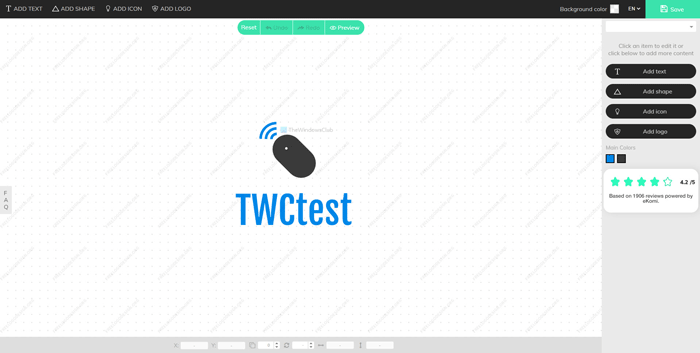
FreeLogoDesign is yet another website to create a logo online. As the name says, it lets you create, edit, and download your logo free of cost. Although it doesn’t ask as many questions as Wix does, you will have to enter the business name and business category. These details help you to find a logo according to your choice. The logo editing panel has all the essential options to add text, shape, icon, etc. By default, it offers a transparent background. However, you can change it to a colored background as well. To download the logo, click the Save button and create an account on this website. Following that, you will receive an email containing the download option. Head to the official website of FreeLogoDesign.
4] Ucraft
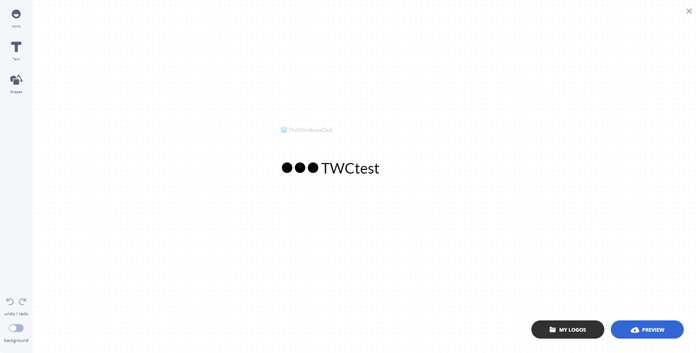
If you want to make a logo from scratch, Ucraft is probably the best tool. You can create a logo yourself without external help. Other tools provide some pre-built logo according to your selected answers. However, Ucraft lets you create the logo from the ground level. In other words, you will get a blank page where you can add text, icon, shape, etc. If you want, you can add a background color as well. As usual, you have to create an account on this website to download the logo for free to your computer. Visit the official website to start creating your logo for free.
5] Shopify
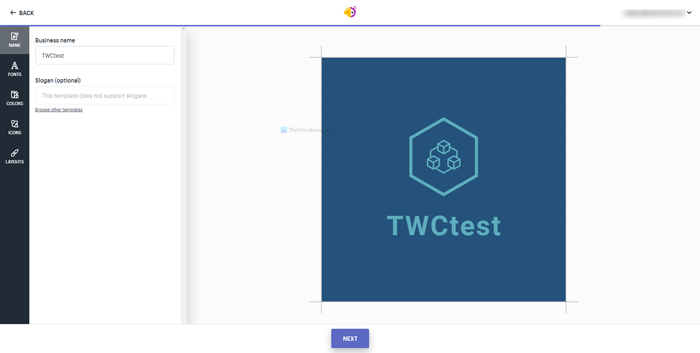
Shopify is another website where you can make a logo online for free. Irrespective of the category (fashion, health, food, sports, technology, etc.), you can create a creative logo with this website’s help. The editing panel’s user interface seems feature-rich as it comes with all the necessary options to edit your logo from scratch. It allows you to download your logo to your computer at no cost, but you have to create an account on this website. To get started, you have to enter your business name, type, and other necessary information. Visit the official website to know more.
6] Logomakr

Logomakr is another free logo maker for your business. Like Ucraft, you have to put all elements together manually to create your logo. However, the search box lets you find some iconic icons that you can add to your logo. Following that, you can add text and shape. It doesn’t show a background color by default, but you can add one by clicking the Change color button. Next, you can change the font color, opacity, etc., from the right-hand side. To save a download a logo to your computer, click the Save button visible on the top-right corner and click the No thanks, Download Low Resolutions file button. Check out the official website.
Final word
It is always a better option to opt for a graphic designer if you want to use a unique logo for your business with more flexibility. However, if you do not have much budget and try out an experimental project, you can check out these websites.
It is also essential to read the licensing terms and conditions before downloading and using a logo made on any website.