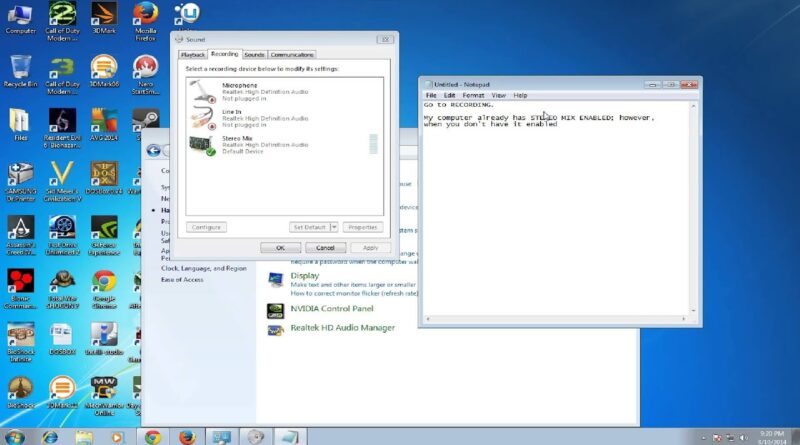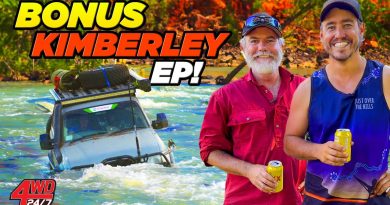Bioshock sound problem fix for Windows 7.0
If you have Windows 7.0 or above, the sound may not work for Bioshock. In order to get it to work, you must enable stereomix which was disabled in Windows 7.0 and later versions of Windows. If you are running the game on Windows XP, or Windows Vista, you will not have a problem.
I never played this game when it first came out, and I wanted to play it after I played Bioshock Infinite. When I ran the game, the sound would not work during game play. You could hear the sounds in the introduction, so I wondered why I wasn’t hearing anything when I started to play the game.
To get it to work, go to “START” – “Control Panel” – “Hardware and Sound” -“Sound” – go to the “recording” tab – right click ” Show disabled devices ” click on “Stereomix” and enable it.
If you cannot see the stereo remix, go to Realtek’s site and download the High Definition Audio Codecs (Software). Realtek’s site is https://www.realtek.com.
Here is the direct link if the website address does not work
http://152.104.125.41/downloads/ .
Here is the video on how to fix the stereo remix icon not showing on Windows 7, 8, 8.1, and 10.
Stereo Remix Not Showing Fix for Windows 7 Professional SP1
how to repair windows 7