Browse the internet using the Linux terminal and command line
This video tutorial describes how to use the terminal-based web browsers using Linux command line to explore the various commands for links2 and w3m terminal web browser utilities. It highlights the rich textual based output with the inclusion of java scripts for the links2 terminal-based web browser.
#browser #internet #linuxcommands #linux
by Soji Enigbokan
linux web server
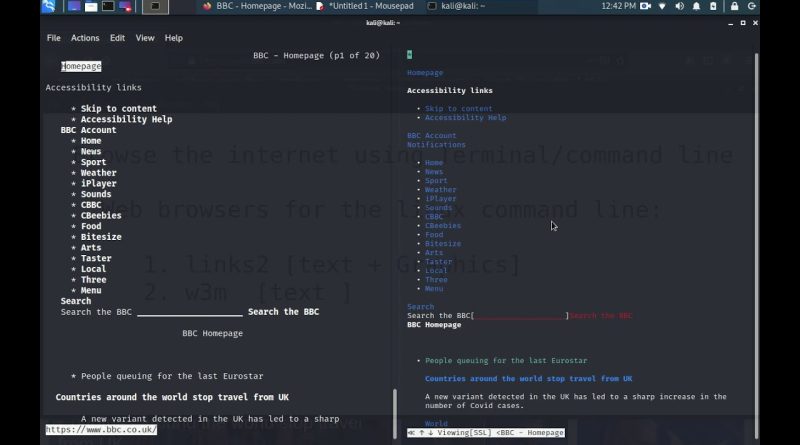



great
Excellent useful video, Please show us how to fact check using lynx or W3M. Howto search Public Libraries Catologs or Indexes.👍
What a gentle sounding soul … ta for the info
Thank you.
Awesome 🤯👍
Exactly that was what i am watching for. Very nice made video, i dont found a better one in my home language german and also none with such a nice voice in English
Thank
w3m has better syntax highlighting. Is there a way to change that in links2 and can we change the default search URL or even make it so that we can more easily use a few search URLs without too much hassle or too much typing?
Would installing gpm allow users to use the mouse in w3m if they wanted?
This is an older video. Has anyone compared these two against elinks?
So far, the biggest deterrent for me using a terminal-based web browser is the lack (or lack of understanding of?) search and bookmarks. I kind of like that Java-Script isn't used in some, because Java Script is how users are tracked online.
For best graphics, we are told to install xterm, but I wish xterm didn't put so many languages on it by default – I wish it allowed us to choose. We don't need more code taking up space on our PCs.
Thank you for your video
graphics driver did not work ???
how can i acces javascript based website
Nice one.
This is actually really cool.
… please tell me your not using kali as your daily driver..
What's the point of using google on Kali Linux when many Linux enthusiasts are keeping away from google ?
Thanks, bhai!
🙂
Thanks Mate. Very interesting information.
Very Nice video
Thank you so much 🙏🏼
Thank you so much, it's help me a lot
can i use ajax
Nice
Thank you soo much Mr Soji, you really appreciated