build your own cloud
Now you can deploy and run your own hyper-secure file sharing platform, by downloading FileCloud’s Community Edition. Visit https://ntck.co/filecloud and download FileCloud Community Edition as a self-hosted solution, on your Windows or Linux servers or preferred IaaS provider (AWS, Azure). (no code required)
In this video, NetworkChuck will walk you through how to create your own cloud, either at home, on-prem or in the cloud! NetworkChuck demos the setup of FileCloud and Nextcloud, two excellent dropbox, google drive and microsoft one drive replacements. These are great options for both personal and business.
LINKS
—————————————————
FileCloud AWS: https://ntck.co/3CyTYz4
AWS IAM User Policy: https://ntck.co/3PkKPlj
FileCloud Docker install: https://ntck.co/3pckT0A
FileCloud Linux Install: https://ntck.co/42OypoM
NextCloud Install: https://ntck.co/44694HZ
🔥🔥Join the NetworkChuck Academy!: https://ntck.co/NCAcademy
**Sponsored by Filecloud
0:00 ⏩ Intro
1:43 ⏩ What do you need?
3:57 ⏩ What is FileCloud?
6:30 ⏩ the SETUP: FileCloud on AWS
12:44 ⏩ Amazon S3 Setup with FileCloud
23:30 ⏩ the SETUP: On-Prem FileCloud
28:43 ⏩ Adding an External Hard Drive to FileCloud
32:13 ⏩ Setting up a Domain Name and SSL for FileCloud
38:18 ⏩ Mounting a Remote Share in FileCloud
41:58 ⏩ the SETUP: NextCloud
SUPPORT NETWORKCHUCK
—————————————————
➡️NetworkChuck membership: https://ntck.co/Premium
☕☕ COFFEE and MERCH: https://ntck.co/coffee
Check out my new channel: https://ntck.co/ncclips
🆘🆘NEED HELP?? Join the Discord Server: https://discord.gg/networkchuck
STUDY WITH ME on Twitch: https://bit.ly/nc_twitch
READY TO LEARN??
—————————————————
-Learn Python: https://bit.ly/3rzZjzz
-Get your CCNA: https://bit.ly/nc-ccna
FOLLOW ME EVERYWHERE
—————————————————
Instagram: https://www.instagram.com/networkchuck/
Twitter: https://twitter.com/networkchuck
Facebook: https://www.facebook.com/NetworkChuck/
Join the Discord server: http://bit.ly/nc-discord
AFFILIATES & REFERRALS
—————————————————
(GEAR I USE…STUFF I RECOMMEND)
My network gear: https://geni.us/L6wyIUj
Amazon Affiliate Store: https://www.amazon.com/shop/networkchuck
Buy a Raspberry Pi: https://geni.us/aBeqAL
Do you want to know how I draw on the screen?? Go to https://ntck.co/EpicPen and use code NetworkChuck to get 20% off!!
fast and reliable unifi in the cloud: https://hostifi.com/?via=chuck
#filecloud #filesloution #nextcloud
by NetworkChuck
linux dns server

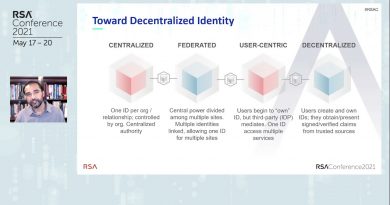

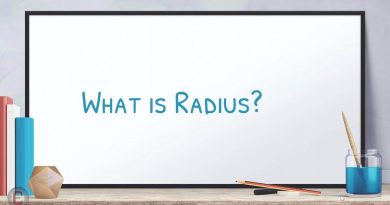
Now you can deploy and run your own hyper-secure file sharing platform, by downloading FileCloud’s Community Edition. Visit https://ntck.co/filecloud and download FileCloud Community Edition as a self-hosted solution, on your Windows or Linux servers or preferred IaaS provider (AWS, Azure). (no code required)
In this video, NetworkChuck will walk you through how to create your own cloud, either at home, on-prem or in the cloud! NetworkChuck demos the setup of FileCloud and Nextcloud, two excellent dropbox, google drive and microsoft one drive replacements. These are great options for both personal and business.
LINKS
—————————————————
FileCloud AWS: https://ntck.co/3CyTYz4
AWS IAM User Policy: https://ntck.co/3PkKPlj
FileCloud Docker install: https://ntck.co/3pckT0A
FileCloud Linux Install: https://ntck.co/42OypoM
NextCloud Install: https://ntck.co/44694HZ
🔥🔥Join the NetworkChuck Academy!: https://ntck.co/NCAcademy
**Sponsored by Filecloud
0:00 ⏩ Intro
1:43 ⏩ What do you need?
3:57 ⏩ What is FileCloud?
6:30 ⏩ the SETUP: FileCloud on AWS
12:44 ⏩ Amazon S3 Setup with FileCloud
23:30 ⏩ the SETUP: On-Prem FileCloud
28:43 ⏩ Adding an External Hard Drive to FileCloud
32:13 ⏩ Setting up a Domain Name and SSL for FileCloud
38:18 ⏩ Mounting a Remote Share in FileCloud
41:58 ⏩ the SETUP: NextCloud
I'm getting motion sickness watching you move around and flashes back and forth. I can't focus on what your talking about hmm..
dude's just shilling AWS lol
hi chuck your vedios are exceptional can i use this project as a final year project in computer science
When is this guy getting to the point 😂
This guy wanted to be an actor , he failed, then he tried to be a sales person , he failed , then he tried IT and this time he dosent risked it and use all his experience with the new skill …. The result is a mix of a failed actor + failed sales person + IT …..
Can you please make a quide on how to uninstall the filecloud stuff from AWS. I´ve tried to delete all stuff, but I still get bills from AWS for some "precesses" that uses resources. Haven´t a clue where to shut it all down, please help.
Hey Chuck, great entertaining video as always.
I know u are busy, but would be awsome to see a video about, how to install nextcloud on a (Synology) NAS. Best practice, tipps and tricks. Greenting from switzerland, Chris
After starting the instance, everything goes well and good but still I am unable to connect to it using public ipv4 DNS name.
Just stopped the instance and started it again, worked for me.
Thanks!
Love your coffee bong.
Here's a cool tip; don't go in admin settings and go about changing the main admin username in the FileCloud backend without first setting permissions for it. Andd…. back to square one.
Everytime I go to setup S3 storage, I enter the code and than when I go back to file cloud to see the new s3 storage option it just locks up and wont let ,me get back in. I have to start completely over. very disappointed in not being able to get this setup.
IT´S NOT WORKING THE LINK
Thanks for the demo and info, have a great day
I love watching your content! You're so knowledgeable and interesting to watch! Thank you.
Do a video of a service hosted on prem
@ 19:57 Did he just say Coffee a file???!!! I’m in ☕️
I was following along but the Public IPv4 DNS link did not work for the install, admin or any other link. Not sure why? Not sure what to do about it.
Thought I was already subbed, but fixed that. Too Funny Chuck.."I almost pulled a muscle" I hear ya!