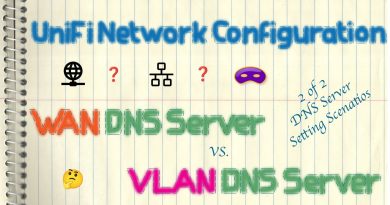Build your own Minecraft server – add texture packs – let your friends play!
This video goes over a lot. The absolute simplest way to get minecraft up and running on an ubuntu server. Automatic Backups. Automatic updates. Configure your server properties. Add a texture pack. Set port forwarding to allow the outside world in. We go over it all here!
Minecraft script for installing:
curl https://raw.githubusercontent.com/TheRemote/MinecraftBedrockServer/master/SetupMinecraft.sh | bash
edit server.properties
sudo nano /minecraftbe/[your world name]/server.properties
install git
sudo apt-get install git
make directory
sudo mkdir git
cd git
sudo git clone https://github.com/mariospants/Minecraft-RTX-HD-512×512-textures.git
sudo cp -r ~/git/Minecraft-RTX-HD-512×512-textures/Tokomiki_Resource_Pack_512x512 /minecraftbe/[your world name]/resource_packs/
sudo nano /minecraftbe/[your world name]/worlds/world_resource_packs.json
inside paste the code from this link:
https://github.com/jhodak/linux-configuration-files/blob/main/Minecraft/world_resource_packs.json
restart your server
sudo systemctl restart [your world name].service
after this to open to the outside world just add a port forwarding rule from your router!
forward from any
port 19132 (if using standard port)
going to server.ip.address
port 19132 (if using standard port)
and then you should be able to share it either using a domain name if you have one running through DNS to your home IP, or you can also just directly use your home IP address, and tell your friends “hey connect to my minecraft by adding my home IP as server IP, and the port im using is XXXXX” and folks from the outside should be able to connect with you!
by FE-Engineer
linux dns server