Building a 26TB Offsite Backup Server! ft. Tailscale
Check out Tailscale: https://tailscale.com/wolfgangschannel
My NixOS IaC: https://github.com/notthebee/nix-config
PSU Idle Power Efficiency Database: https://docs.google.com/spreadsheets/d/1TnPx1h-nUKgq3MFzwl-OOIsuX_JSIurIq3JkFZVMUas/edit?pli=1#gid=1442784109
Follow me:
Mastodon https://tilde.zone/@notthebee
GitHub https://github.com/notthebee
Twitch https://twitch.com/notthebeee
Support the channel:
Patreon https://patreon.com/WolfgangsChannel
YouTube Members https://www.youtube.com/channel/UCsnGwSIHyoYN0kiINAGUKxg/join
Ko-fi (one time donation) https://ko-fi.com/wolfgangschannel
Videos are edited with Davinci Resolve Studio. I use Affinity Photo for thumbnails and Ableton Live for audio editing.
Video gear:
Camera https://geni.us/IdnhpP (Amazon)
Main lens https://geni.us/MF3Ej (Amazon)
Secondary camera https://geni.us/aQ3l (Amazon)
Secondary lens https://geni.us/jh0Oy7Y (Amazon)
Microphone https://geni.us/tgiSqL (Amazon)
Key light https://geni.us/Gi1zE2 (Amazon)
Softbox https://geni.us/F86pM (Amazon)
Secondary light https://geni.us/aciv (Amazon)
Other stuff that I use:
Monitor https://geni.us/KUzcmcP (Amazon)
Monitor arm https://geni.us/Ei4x (Amazon)
Laptop stand https://geni.us/hG7Y39 (Amazon)
Keyboard https://geni.us/KSR6En (Amazon)
Mouse https://geni.us/JpQG (Amazon)
Audio interface https://geni.us/sdhWsC (Amazon)
As an Amazon Associate, I earn from qualifying purchases
00:00 Intro
01:24 How do you back up video files?
03:22 Where did the idea come from?
04:12 The build (hardware)
08:46 Remote management
09:56 Cooling and other caveates
11:48 Software
15:31 Tailscale
17:30 Emergency remote access
18:12 Backup job
18:55 Photo galery and backups
19:38 Cost breakdown vs. S3
21:30 Other considerations
23:06 Outro
by Wolfgang’s Channel
linux web server

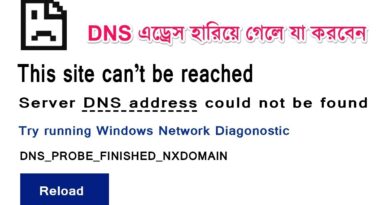


Check out Tailscale: https://tailscale.com/wolfgangschannel
My NixOS IaC: https://github.com/notthebee/nix-config
PSU Idle Power Efficiency Database: https://docs.google.com/spreadsheets/d/1TnPx1h-nUKgq3MFzwl-OOIsuX_JSIurIq3JkFZVMUas/edit?pli=1#gid=1442784109
Case https://geni.us/qrwTaA
Motherboard https://geni.us/1exNgH
Motherboard (Alternative) https://geni.us/uToSLRQ
RAM https://geni.us/BjWTS
PSU https://geni.us/fHj7TE
HDDs (WD Red Pro) https://geni.us/mmAbxS
HDDs (WD MyBook – Shucked) https://geni.us/1cUBKau
BliKVM PCIe: https://www.blicube.com/blikvm-v2-pcie/
Pineci Soldering Ironl: https://pine64.com/product/pinecil-smart-mini-portable-soldering-iron/
As an Amazon Affiliate, I earn from qualifying purchases
why are you not using nextcloud?
@WolfgangsChannel another nix lover? welcome 🙂
Your videos are amazing, insightful and annoying at the same time
And I love it
Feel like it would actually be super valuable to do a nix walkthrough. Coming from a nonexpert actually makes it more valuable , counterintuitively, because you don’t yet suffer the knowledge curse.
So, please reconsider!
You really should take your last video down about bootlegging the barrel jack, or at least make a note for users that it could burn their house down.
Coincidently dropped in and discovered by far one of the most entertaning and informative channels around, not only cause I still stick to my old "red nipple" X220, still enjoying the charme of slowness. LOL
interesting video. your cost calculation, is missing cost of average hard-drive failure rate so the NAS will probably end up being more expensive. but with average raise of ALS cost it will probably end up as a win for diy
SyncThing is NOT a backup app!!! It is a sync app. If you delete a file from one place, it will be deleted from all places!! If you want to backup photos, then you can't use SyncThing!! For eg: most of the time you need to sync your photos not just for backup, but to free up space from the phone's storage. But..! If you deleteng a photo which synced with syncthing, then you CAN'T do this, you can't delete a synced photo, because it will be deleted from everywhere!
I used syncthing, and it has an unrelaible hidden feature for avoid this, but it's just simply not for backup. SyncThing is for sync files between storages of multiple places. syncing everything: new files, modifies, deletes, moved files, etc…
For (photo) backup you should NEVER use or recommend Syncthing. It is dangerous! You will be losing data, losing memories…
(also SyncThing is pretty the best app for sync folders.)
I look forward to being the "parents" part of this equation. Minus needing to learn to use the system and wondering what it is doing…. since I already have a server going.
Hey Wolfgang, how have you been? I think that Asrock is not planning to sell to anyone (regardless of what they said to you in your IMB-X1231 video). Do you know anyone who is selling that board here in EU?
Is the N100M not availible in your country?
tabs or spaces?
Honestly, the big flex would be having your offsite at HH’s parents house.
Vid goes hard, I'm sending this to my data-hoarder friend.
two quick questions
1. what is the m.2 card you are using with all the sata ports
2. could you do a video or do you have it on your git repo for the monitoring scripts that you use
great video very informative
I tried backing up to AWS Glacier a while ago. I have about 20TB of data, and used rclone to encrypt data before uploading. Every time rclone ran, it had to compare the local files with the remote files to see which had to be copied. This produced API costs on AWS. Additionally, if I’d delete a file locally I would get punishment cost on AWS because I’d delete files too soon. With all these additional costs I had around 250$/month for 20TB on AWS, which makes AWS why more expensive than an offsite NAS at your parents 🙂
BliKVM being more expensive than actual x86 motherboard with much more powerful CPU in it is hilarious and sad.
"I don't know shit about shit"
Then i don't know shit about shit shit.
Great video!
So now you have backup all the files. How do you index them so they can be searched in the future?
Lol… Complaints. You'll get a lot for that fan mounted with double-sided tape… 😂
@WolfangsChannel last question I swear, I'm undecided between the Asrock or Asus motherboard, I would be tempted by the Asus because then I don't have to solder any cables, but I saw that the Asrock motherboard reaches 32GB of RAM unlike the other one which reaches 16. what I would do with it would be jellyfin home assistant, some docker and at least one virtual machine, what do you recommend?
HDDs are just over priced.