Can I get 8 GIGABIT speeds on WiFi 7?! 😈
WiFi 7 is here and it’s insanely fast. Like… maybe too fast. Can it saturate my 8Gbit fiber connection?
Get the Nexode Pro 100W, 15% OFF: https://bit.ly/4aZV7jd
Get the Nexode GaN Series, up to 42% OFF: https://bit.ly/4b1zVJG
Official GaN store: https://bit.ly/424jSGQ
Get the Revodok Pro 313, 23% OFF: https://bit.ly/3SpL52z
Get the Revodok series, up to 40% OFF: https://bit.ly/421ivc9
Official Revodok store: https://bit.ly/3tQfAGB
*There are a number of WiFi 7 options available for those interested in upgrading:*
Eero Max 7 (used here): https://amzn.to/3Ocwar8
TPLink Deco: https://amzn.to/3vKdnwY
Netgear Orbi: https://amzn.to/3SqM7fV
Linksys Velop: https://amzn.to/3tSedHs
UniFi U7 (cheap (yay!), but limited to 2.5Gbps, sadly…): https://store.ui.com/us/en/products/u7-pro
Lots of people are still running 802.11ac WiFi 5 setups (until just a few months ago, I was too!), but WiFi 6 is already old news and WiFi 6E has started to come come to a bunch of devices in the past year like the iPhone 15 Pro and M3 Macs—but WiFi 7 is already here and its ready to take names, right? Ehhh. The video delves into the potential of WiFi 7, testing its promises of multi-gigabit speeds and examining the OnePlus 11 as one of the few devices currently supporting WiFi 7. Additionally, we address the issue of achieving ultra-fast internet speeds in the real world and the problems with bandwidth, peering, and the internet as a whole that may make this upgrade less important than you think.
Follow Snazzy Labs on Twitter – http://twitter.com/snazzyq
Follow me on Instagram – http://instagram.com/snazzyq
0:00 I got 8Gbit fiber—how could I resist WiFi 7?
0:45 eero does some shady sh*t
2:44 How I’m wired up 8Gbit
3:21 Trying an 8 gig speed test!
4:07 The problem with SpeedTest.net
5:33 HUGE NOTE: Intranet != Internet
5:53 What devices even support WiFi 7?
6:56 Can we actually get 4.3Gbps over WiFi?
7:34 WiFi marketing is a liar, sometimes…
8:53 Everybody should wait to upgrade to WiFi 7
9:21 The Internet actually kinda sucks
10:03 Proof that the internet actually kinda sucks
11:11 WiFi 6E is a lot cheaper and good enough for 90% of the world
by Snazzy Labs
windows server dns



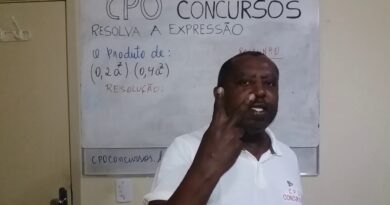
$150 for 8Gb wow. I'm living in Milan Italy right now and 10gb is so cheap. paying about $44 usd for internet and 4 cell phones. its insane.
Very informative video. The production quality is amazing too!
cires in Australian
The Bitly links seems to get corrupted when clicked in Chrome.
For example: "Get the Revodok Pro 313, 23% OFF"
The link shows up as accented 'Â' and a couple url escape characters. '%C2%A0'
Your links are not working FYA
WiFi 7 Spec finalized since CES2024
Future WiFi8 802.11bn 2028 year
100,000 Mbits 2.4Ghz 5GHz 6GHz mmWave
I just bought wifi7 tp link $326 basic one wifi7 test with tp-link speed different then speet net because my Verizon old router slow I use my mesh with it wifi 6 on top new wifi 7 but just updated 1Gbps it fast what is point waiting for if market selling new stuff the point is that in 4 years from today you have new technology like WiFi8 802.11bn 2028 year
100,000 Mbits 2.4Ghz 5GHz 6GHz mmWave going wait 4 years to long I have many devices run network it 6 to 7 router slowly internet change now plus ethernet cable 8 cat run on house it you going tell someone it worth it people get scared must try it for your self If have money do what ever you like Money talk 8gbps huge 2 Gbps from Verizon on my residential area nyc to much money maybe later in future People do get much world moving fast even youtuber care need upload files social media platforms need higher internet speed Netflix HBO YouTube games players much more about speed like siad technology move fast 2028 we will see every body will jump to talk about wifi8 probably by 2026 wifi a b g n ac will be shut down I wonder what people think about this technology I'm user every one will move as soon cheaper like why not to buy one if you want to ok bye
"Ooh thats quite a bit slower" DAWG YOU CAN DOWNLOAD GTA IN LESS THAN 2 MINUTES OVER WIFI
what model is that juniper router that can give you such a speed? please type the model.
I'M HAPPY ON 50 Mbps 😂😂
Awesome!!!
Did he actually just yeet his phone to the side?
I'm not sure anyone who is buying 8Gb Internet and a $1700 wireless solution cares, but each device uses about 65 watts.
That puts it at about $25/month to run in most states (around 30 cents kWh, much of California, Texas, and Florida pay much more, some areas pay way less, bringin the national average to 14 cents/kWh… but again, most populated areas with most people will pay around that price),
Also, I downvoted for outdated "master and slave" terminology. Please do better.
Give it a year or 2 before upgrading. Most of your devices don’t support it, so it doesn’t make sense to invest in a router when they’ve just come out and are going to be ridiculously expensive.
Um also I want to know who made that graph saying that in 2017 80% of Americans had access to gigabit. Pretty sure in the year 2024 we’re not even at 50% lol.
Can you test the TP-Link WiFi 7 Routers?
Me trying to be happy with 50/20mbit for 25€ per month
Yeah 5g speeds often are insane. Yet when trying to download stuff on Youtube or Netflix it's just slow af.
I just replaced my Airport Extreme with two TP-Link Omada EAP610s, which are only wifi 6 and they are very nice. I can get about 600 mbps out of my supposedly gigabit internet that usually maxes out at around 650/700. I am definitely looking forward to wifi 7's Multi-Link Operation, but I will definitely not buy a wifi 7 device until the standard is finalized and it has been in use for a few years.
Juniper networks is where my father works at!!!!
It’s on ur modem
I love how you’re complaining about seven, but before upgrading to Wi-Fi six I had 20
Talking about nominal vs effective wifi speed, Eero Max 7 features a 4×4 antenna setup and the speed refers to this configuration.
On the other hand, smartphones have a 2×2 antenna configuration.
To properly test the wifi speed you should setup another device (maybe a router in bridge mode) with the same antenna configuration.
Mixing "slower" (older tech) device with fast Wifi-7 will drag down the speed.
Because the WiFi is based on time slice (not on speed), which mean each device got the same time to access the router.
The same is also true when mixing WiFi 5 to WiFi 6 router
and mixing WiFi 4 to WiFi 5 router.
hits 7k down – "eeeh that's not bad" this man says
FYI, this wifiman app, at least on iPhone, cannot do anything else than a speed test. The rest it needs Ubiquiti hardware installed in your network
The Archer BE900 Has 11gbit 6GHz wifi speeds, it would be interesting to see if a flagship phone is capable of hitting 6gbps with a router like that
I heard about browsers being the limiting factor as you get closer to about 5gbit speeds a few years ago. Forgot about it cause it had no bearing on me at the time, but seeing this vid was a good reminder about something we will all start having to take into account as we move into faster ISP plans.
WiFi 6e 6ghz isn't even available in India and the mesh or routers are expensive>400$. WiFi 6 is available for cheaper i still am using Wi-Fi 5 since the physical ISP under 200Mbps
How do you run the ookla speed test from the command line?
For OnePlus you can view your Wi-Fi version by going under the Wi-Fi status display and turning on the Wi-Fi version number.
Long -> Short; a well setup 200MBps connection is more than enough for everyone, only drawback is large download speeds
There where a few flaws in testing, like setting 320MHz channel width and when they "add up" it's adding up 2.4+5GHz+6GHz. Like the TP-Link AX3000 i have, 2400 on 5GHz and 570 on 2.4GHz. Then also WiFi 7 introduces Multi-link Operation, lets you aggregate two radios simultaneously for both faster speeds and more stable connection.
With that said, it's not all finalized and i could have well been that the 320MHz channel width option wasn't there and MLO isn't working and not supported on smaller devices like phones, which prioritize efficiency