Canon printer WiFi setup – setup Canon printer IP Address to static, login as admin to printer RUI
How to set (static) IP address on Canon PIXMA WiFi printer?In this video:
00:00 Introduction
00:30 How to setup PIXMA to WiFi
00:50 Find the PIXMA IP Address
02:40 Login printer Web Interface
03:20 Set IP address to static – TS8300
04:00 Set IP address to static – E3440
05:00 More about PIXMA printers
#Canon
#WiFi
#static_IP
see Wireless setup tutorials step by step:
This video covers different models from PIXMA and MAXIFY series of Canon inkjet printers.
More playlist on the printers in the video:
PIXMA G series Wifi setup:
PIXMA TS3400 series Wireless Setup
MAXIFY Setup
ip address



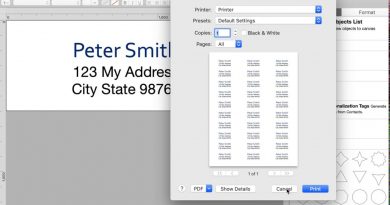
I do not understand the purpose of setting the printer IP address to static. Would someone explain, please? Many thanks in advance,
Hello I have a question does ip address changed will affect printer status? I cannot print after address changed.
How to configure a static IP on Canon Pixma 497
How to setup my Canon Pixma Pro10 wireless?
Thank you very much for a thorough, precise and concise presentation. It really helped me to set up my Canon MG6620 to my Acer Chromebook 317. I was surprised to find out there's not much view and so far no comment on this however on all the videos I've watched you're the only that helped me for the set up. Great presentation.