Can't type in windows 10 search bar FIXED (English) How to fix Windows 10 Search Bar not working
Can’t type in windows 10 search bar FIXED | How to fix Windows 10 Search Bar not working
[*Gift*] Animated Search Engine https://www.hows.tech/p/beautify-your-computer.html – Magical Experience
This video is going to guide you through the steps to fix Can’t type in windows 10 search bar issue.
Get Personal Technical Assistance : https://www.hows.tech/p/paid-support-help.html
Code 1:
1. PowerShell -ExecutionPolicy Unrestricted
2. Get-AppXPackage -AllUsers |Where-Object {$_.InstallLocation -like “*SystemApps*”} | Foreach {Add-AppxPackage -DisableDevelopmentMode -Register “$($_.InstallLocation)AppXManifest.xml”}
Code 2:
1. $manifest = (Get-AppxPackage Microsoft.WindowsStore).InstallLocation + ‘AppxManifest.xml’ ; Add-AppxPackage -DisableDevelopmentMode -Register $manifest
#Can’t #type #in #windows #search #bar
how to repair windows 10

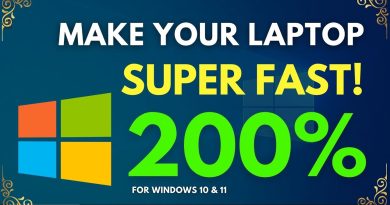

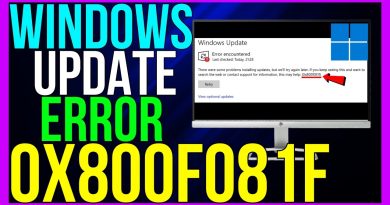
New Update [IMP] : After the steps in video are done, we need to execute these commands in addition to refresh the bindings.
1. Click on start menu, and type "cmd", Open Commmand Prompt.
2. Now execute this command "cls –refresh"
3. Now, Open Google.
Search – " hows tech windows commands "
Open the link from "www hows tech" site.
4. Execute command no. 11 – sfc scan
Then execute command no. 15 to check disk for issues
Finally Copy and paste command no. 12 & 13 repsectively.
5. Like this video (Highly Appreciated)
Solution did not work for you ?
Just let me know your computer model number, RAM and windows version in the comments. Lets solve this issue together. Just put a detailed comment and turn on the notification, wait for my reply.
My Hand picked video for you – (Before clicking on this, Scroll up & thumbs up this video first)
https://youtube.com/playlist?list=PLqk0wTIfMTzGuwpQtAOk4uHt4BtdRHptx
Why this channel is So Special
I've helped 10,000,000 people with their computer fixes on this channel.
If you like this video, the video will reach 10 more people & help them. Because this is how YouTube functions.
Nevertheless, this is a must have channel for computer & laptop users in emergency situations, worth subscribing. You can consider subscribing with the bell turned off, come back when you are in need.
Gadgets I use to improve my productivity : https://www.hows.tech/p/recommended.html
Video Watching Now : Can't type in windows 10 search bar FIXED | How to fix Windows 10 Search Bar not working
Fixed it, but had to find the apps via the app search in the startup bar, since all the stuff about typing stuff like cmd or powershell etc. to open those programs in run wasn't possible.
Like, the powershell cmds and stuff worked, so that's great, but when the search bar isn't working, telling me to fix things buy typing things in it seems like a pretty massive oversight.
thank you so much
Thanks bro
You are a Life Saver ❤. Thank s a lot.
Problem fixed for me. thank you
😅it works 🥳🎉 tnx
Thank you very much!
no way, i spend almost 2 years with trying to resolve the problem and you help me, thank u so much!
thanks a lot bro,that was helpful
Another tip: You can solve this issue by using troubleshoot. There's a specific button to troubleshoot just for this situation.
You deserve a subscribe from me
if I can't type in windows how am I suppose to type the commands.
Brilliant
saved my day.. thanks
Thank you, Solved my Problem. You are the master…
Thank you Its work
This worked!
Can't express my happiness thanks a ton it worked 🥹
thanks mate!
ALAHMDULILLAH it works
Thanks so much brother!
thank you soo much for the help
thank you, brother, i search a lot on google but you solve my problem thanks brother.
I usually dont subscribe to these type of chanels but this worked PHENOMOLY nice
Thats fantastic. Great Its working now
thanks buddy problem solved
Oh i love indian techs they solve my problem many times ty man godbless you indian people
bro thank you so much
It actually worked thank youuuu sooooo much . Good job ❤️
Do you guys use jazzz
Som many videos and sites that i have seen and this have been the only able to help me. Thank you so much.
Thankyou it really worked glad to see someone with real trick and not made video only for purpose of views it really helped thanks alot 💯✌️
THANK YOU 😊
tysm <3
This Video is very Excellent. Thanks for Video.
SHOUTOUT to this dude he fixed my search tysm
Thanks
Thank you so much works as a charm
God bless you
Worked man thanks alot
Thank you for your Experience Share.
thank you for helping❤💯
THANK YOU MATE
greate it works!!
thank u bro its help me a lot