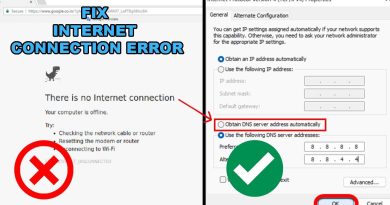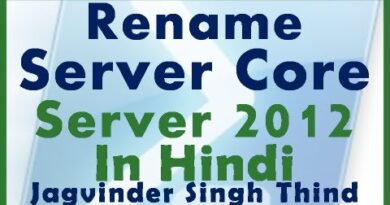Cara Install IIS Windows Server 2012 R2/Install Internet Information Services (IIS)
Cara Install IIS Windows Server 2012 R2/Install Internet Information Services (IIS)
——-
Dalam video kali ini saya akan bagikan tutorial buat kalian yang mau install Internet Information Services (IIS)/install iis windows server 2012 R2.
Silahkan tonton videonya dari awal sampai akhir ya.!
Jangan lupa Subscribe, Like, Comment dan Share video kami, jika bermanfaat buat kalian.
——-
🔥 SUPPORT CHANNEL ADHACOMPUTER 🔥
▶️ Donasi Channel AdhaComputer (GoPay / Dana / LinkAja /OVO / QRIS )
https://saweria.co/adhacomputer
▶️ Subscribe dan tekan ikon lonceng untuk melihat video baru
http://bit.ly/AdhaComputer-YT
▶️ Klik disini untuk melihat video lainnya dan mengunjungi channel kami
https://www.youtube.com/AdhaComputer
▶️ Sponsorship & Business Inquiry
IG: @adhacomputer
▶️ Stay Connected With us
Website : https://adhacomputer.my.id
Instagram: https://www.instagram.com/adhacomputer
Facebook: https://www.facebook.com/adhacomputer.official
Pinterest: https://pinterest.com/adhacomputer
Tiktok: https://www.tiktok.com/@adhacomputer
▶️ Disclaimer & Copyright
This channel does not promote or encourage any illegal activities and all content provided by this channel is meant for EDUCATIONAL PURPOSE only.
Under section 107 of the Copyright Act 1976, allowance is made for FAIR USE for the purpose such as criticism, comment, news reporting, teaching, scholarship, and research.
——-
Jika ada pertanyaan atau request seputar dunia internet, software dan aplikasi, silahkan tulis di kolom komentar ya guys.!
#iisinternetinformationservices #installiisserver2012R2#internetinformationservicesmanager #caramengaktifkaniisdiwindowsserver #downloadiisforwindowsserver2012R2 #carainstalliis #windowsserver #tutorialwindowsserver
windows server