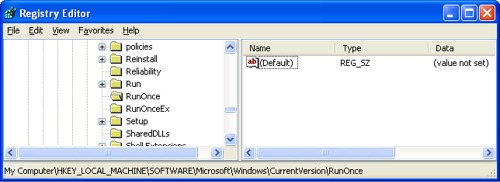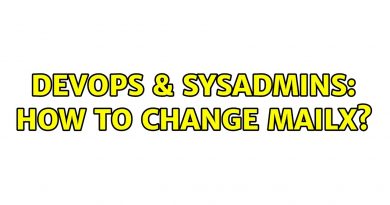Cause an Application to Run at Next Windows Boot – Only Once | Learnthat.com
The Runonce key allows you to run an application on the next boot. Once it runs, the Value is removed.
Location: HKEY_LOCAL_MACHINESoftwareMicrosoftWindowsCurrentVersionRunOnce
Values: Any name. Data should be the path to application you want to run.
Value Type: String
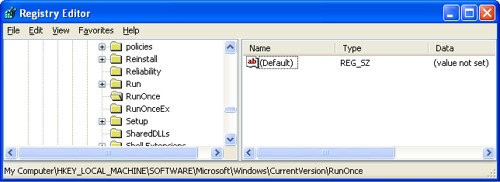
Warning: Modifying the registry can cause serious damage to your Operating System installation. Please backup your data before making any changes. Learnthat.com is not responsible for any changes you may make to your system.