[Centos 7.5] How to extend / (root drive) in Centos Linux (On Azure Cloud)
How to extend / (root drive) in Centos Linux (On Azure Cloud).
Hi Friends,
In this video, we will learn How to extend / (root drive) in Centos Linux (On Azure Cloud).
I hope you will like this video.
Read Article: https://www.linuxfork.com/how-to-increase-root-drive-on-centos-redhat-linux-in-azure-cloud-vm/
Connect Me on Linkedin :
https://www.linkedin.com/in/chandan-rao/
Created By:
Chandan Rao :
My Website:- https://www.linuxfork.com/
Facebook: https://www.facebook.com/linuxfork
centos 8
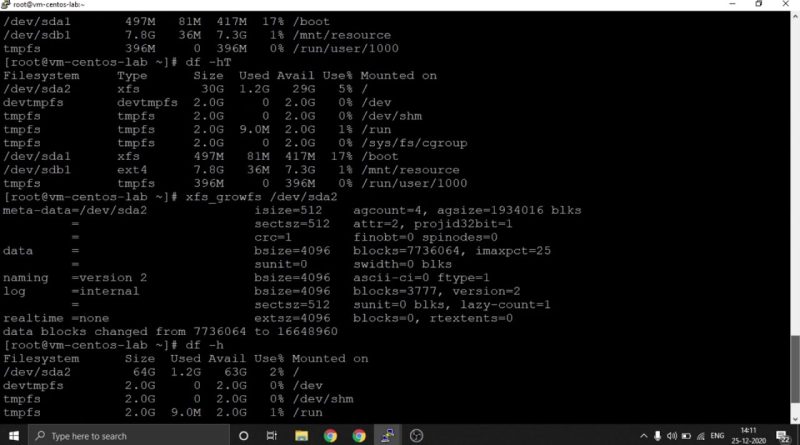



very Good Trainer
Very good
what will happened If I dont use the same space as it was earlier, after deleting the partition, is it going delete the data, if not please share the path to find the deleted partition data.
Thanks for the valuable information and looking forward more information 👍
Thank you, was very helpful
Thank you! But you forgot to say that if your partition table is surrounded by sdb1 sdb3 e t c, you first have to remove sdb3 and then resize the partition. Otherwise, you won't be able to increase the size.
How to use free space in centos7…??
Nice bro good explanation.
super straight to the point explanation..Thank You Sir!
My filesystem is not xfs type, it shows LVM2 Member, then what can I use instead of xfs_growfs ?
Very informative session.
Superb explain.
Can I get your number please
Thnaks indeed Shanthan, it was very helpfull
Please let us know the procedure for GPT one
Thank you man
Hi I want to extend /dev/sdc in sdc is moted on app we don't have any partitions, so can we do the using unmount and resize it
Hi my requirement is to extend in azure portal and also extend in /dev /sdc while I am trying to umount it shows target is busy do we have any idea about that
very well explained
Hats off sir
I want to ask you that while extending OS disk data is lost?
Nice explanation sir. Thankyou.
Good work. I would suggest to use growpart command to extend partition size . cloud-utils-growpart is package name if I remember correctly
👍
Nice explanation sir