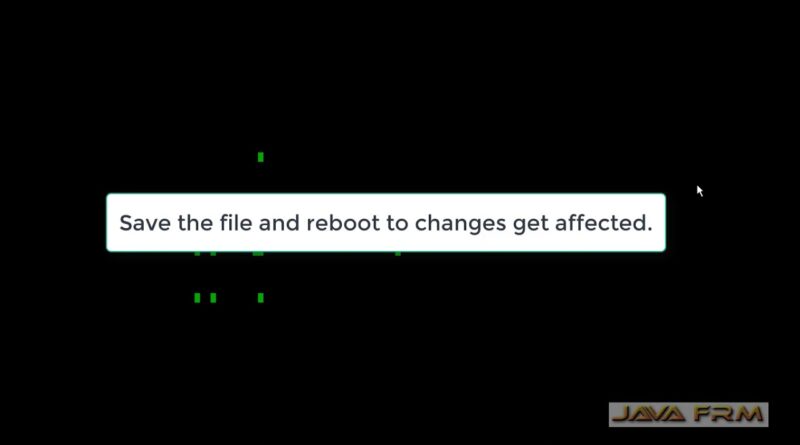CentOS 7 Tutorial – How to Change Screen Resolution of Linux Terminal
In this video we are going to see how to change the screen resolution of terminal (console) in CentOS 7.
There are many VGA modes are available which is supported by linux operating system. Here in this video i am using vga=792
which will be added in grub.cfg. vga=792 means 1024 X 768 resolution.So you can add your vga modes accordingly supported by your display/monitor.
centos 7