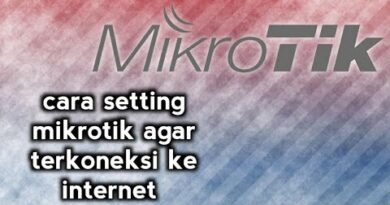CentOS 7 Tutorial – How to Mount CentOS DVD ISO Permanently
In this video we are going to see how to mount CentOS 7 DVD iso file permanently.
Here the DVD is mounted under /media/mount_directory_name.
blkid command is used to identify UUID and filesystem type of the block devices (DVD) before mounting.
Then UUID, Mount directory, Filesystem type are added as entry in /etc/fstab in a single line.
This will be the permanent mount. That is even after reboot mount will be there.
centos 7