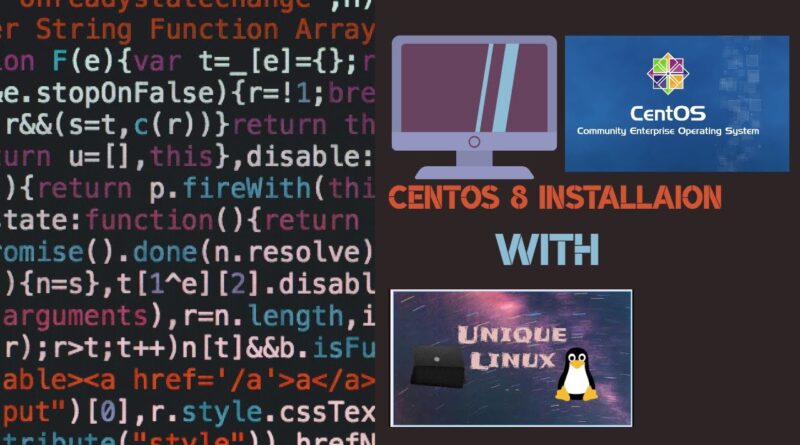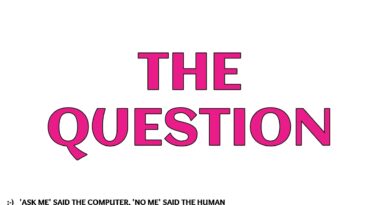CentOS 8 Installation | How to install CentOS 8 in VMware | Fix Error during installation CentOS 8
Hello guys, In this video we can learn about the installation of Linux operating system in the VMware.
This is CentOS -8 installation with the help of ISO image.
You can download ISO image by using this link
http://centos.mirror.snu.edu.in/cento…
It’s size is 8.6GB
I hope you this video helpful for you.
Please Like and Share this video.
Your one share is helpful for those people who needs this video.
Thanks for watching
0:00 – Intro
0:05 – Start
0:50 – VMware setup
2:52 – Machine Installation Setup
2:40 – Setup Okay
13:58 – Reboot
14:35 – Accept License
15:00 – Log In
15:30 – Terminal Open
16:22 – All Done
centos 8